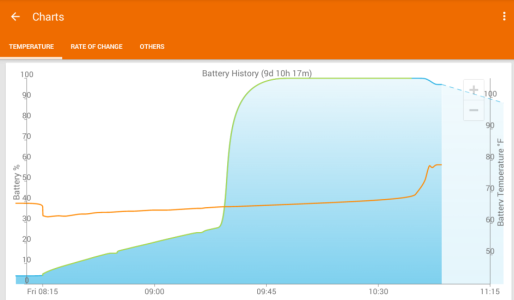- Jan 7, 2015
- 17
- 0
- 0
I have had Samsung Galaxy Note 8.0 for about 10 months. It is running KitKat 4.4.2. Till early December, the battery life was quite good (about 4 hours of continuously video play time). I also have SanDisk Ultra 64GB MicroSDXC Class 10 SD card installed. I had about 42GB of the SD card space used up (mostly movies).
Since early December, I have seen rapid battery drain. I would only get about 60 to 75 minutes of video play time. It would go from 100% battery to 5% within an hour of playing video.
Occasionally, I also get overheating message which I never had before. It pops up and then goes away on its own in a few seconds or so.
I have tried the following things so far. Not much success. I hope I find some good inputs here. Thanks in advance.
1) I forced stop (via application manager) all my apps. Yet my video play time didn't improve.
2) I uninstalled all the antivirus scan softwares (cm security and avg antivirus pro) and clean masters. Not much change.
3) I booted into Recovery Mode and wiped the system cache partition. I see less of overheat messages, but no change in battery drain.
4) I used battery doctor and other similar apps to identify apps that may be draining the battery. I haven't been able to identify any particular culprit. I removed these battery doctor apps as well.
5) I enabled the power saving mode. My brightness setting is just at 50% as it always was. I don't have location enabled. Don't use any games. Just some RSS feed apps (inoreader, feedly and greader), whatsapp, email, tweetcaster, etc. So not sure what app is draining the battery in the background if any at all.
6) First, I deleted about 20GB of files from the SD card. That didn't help. I removed the SD card completely. I haven't tried the continuous video play yet as I have left my tablet stay idle w/o charge for almost 3 days now. I just wanted to how long is the standby time and see if I can identify any app draining the most via GSAM battery usage monitor app.
Here are the few stats. I will post some screen shots shortly.
From Battery under Settings
Battery Charge left --> 25% after being on standby (mostly idle) for 2d 9h 40m 46s
Screen --> 51%
Android OS --> 12%
Android System--> 11%
Device Idle --> 9%
Email --> 3%
WiFi, Samsung Push, Greader, com.android.systemui are all 2%
From GSAM Battery Stats:
Battery usage due to Screen 30%
Wifi active 2%
Held awake 1%
App Usage 58% (i hardly used the device...less than an hour or so over 58 hours period)
Android OS 18.2%
Android System 16%
Email 3.7%
Next 7 apps are ~2% each. The rest are all 0.5% or less.
The question I have is: How do these stats compare to so-called reference point? Do they look off mark? Why is OS and System taking up so much battery as part of app usage? What could be causing it? Or is this expected behavior under standby mode?
Is there a battery app that actually checks the health of the battery? Provides current capacity compared to its original capacity, etc.
Should I uninstall and install the apps I have? Is there a way to actually backup an application (not just application data, but the actually apk?). I haven't performed the factory reset because there are apps I have that are not available in google play anymore. Is there a way to backup the actual *.apk file and restore it after factory reset?
Any other suggestions?
Thanks.
Since early December, I have seen rapid battery drain. I would only get about 60 to 75 minutes of video play time. It would go from 100% battery to 5% within an hour of playing video.
Occasionally, I also get overheating message which I never had before. It pops up and then goes away on its own in a few seconds or so.
I have tried the following things so far. Not much success. I hope I find some good inputs here. Thanks in advance.
1) I forced stop (via application manager) all my apps. Yet my video play time didn't improve.
2) I uninstalled all the antivirus scan softwares (cm security and avg antivirus pro) and clean masters. Not much change.
3) I booted into Recovery Mode and wiped the system cache partition. I see less of overheat messages, but no change in battery drain.
4) I used battery doctor and other similar apps to identify apps that may be draining the battery. I haven't been able to identify any particular culprit. I removed these battery doctor apps as well.
5) I enabled the power saving mode. My brightness setting is just at 50% as it always was. I don't have location enabled. Don't use any games. Just some RSS feed apps (inoreader, feedly and greader), whatsapp, email, tweetcaster, etc. So not sure what app is draining the battery in the background if any at all.
6) First, I deleted about 20GB of files from the SD card. That didn't help. I removed the SD card completely. I haven't tried the continuous video play yet as I have left my tablet stay idle w/o charge for almost 3 days now. I just wanted to how long is the standby time and see if I can identify any app draining the most via GSAM battery usage monitor app.
Here are the few stats. I will post some screen shots shortly.
From Battery under Settings
Battery Charge left --> 25% after being on standby (mostly idle) for 2d 9h 40m 46s
Screen --> 51%
Android OS --> 12%
Android System--> 11%
Device Idle --> 9%
Email --> 3%
WiFi, Samsung Push, Greader, com.android.systemui are all 2%
From GSAM Battery Stats:
Battery usage due to Screen 30%
Wifi active 2%
Held awake 1%
App Usage 58% (i hardly used the device...less than an hour or so over 58 hours period)
Android OS 18.2%
Android System 16%
Email 3.7%
Next 7 apps are ~2% each. The rest are all 0.5% or less.
The question I have is: How do these stats compare to so-called reference point? Do they look off mark? Why is OS and System taking up so much battery as part of app usage? What could be causing it? Or is this expected behavior under standby mode?
Is there a battery app that actually checks the health of the battery? Provides current capacity compared to its original capacity, etc.
Should I uninstall and install the apps I have? Is there a way to actually backup an application (not just application data, but the actually apk?). I haven't performed the factory reset because there are apps I have that are not available in google play anymore. Is there a way to backup the actual *.apk file and restore it after factory reset?
Any other suggestions?
Thanks.