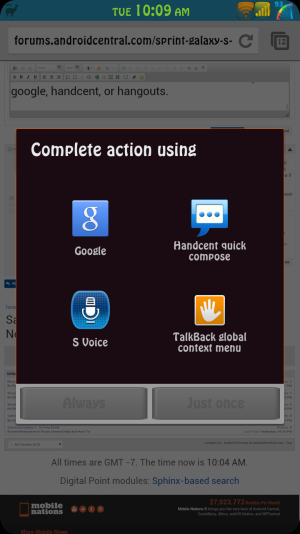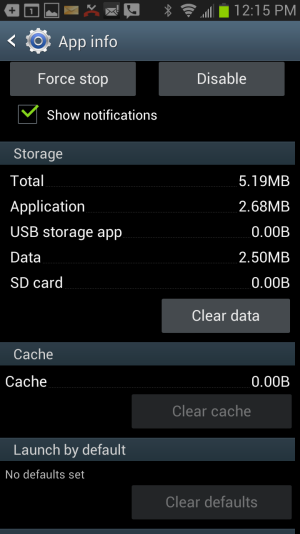- Apr 22, 2010
- 62
- 0
- 0
Ok, so here's one particular issue that I just haven't been able to solve. I have the Samsung Galaxy S3 (for Sprint) and I hate S-Voice. I want to be able to use Google Now, and with the Home2 app I can do so with the double-tap on the home button. However, I also keep my phone PIN locked (this way if someone steals it, they can't get to my data and I have time to remotely wipe the phone or locate it), and apparently while S-Voice can work whent the phone is PIN locked, I'm not sure if there is any way to get Google Now to work while it's PIN locked by double-tapping the home button.
Basically, the reason I want this is that I just got a Honda CR-V and the bluetooth implementation in the car is absolutely awful. The only way to make calls while driving is 20 pre-programmed speed dials, or else I have to fumble with my phone which is completely unsafe. Shame on Honda for such an absurdly limiting Bluetooth system that basically makes it much more likely one will fumble with their phone while driving. Anyway, I'd love to be able to just double tap the home button on my phone and get Google Now going (while PIN locked) and then just tell it to call someone or do something else.
Anyone know how I can accomplish this?? By the way, my Galaxy S3 isn't rooted, and I'd prefer not to root it since that would mean I'd have to reinstall everything and re-configure everything.
Thanks!!
Basically, the reason I want this is that I just got a Honda CR-V and the bluetooth implementation in the car is absolutely awful. The only way to make calls while driving is 20 pre-programmed speed dials, or else I have to fumble with my phone which is completely unsafe. Shame on Honda for such an absurdly limiting Bluetooth system that basically makes it much more likely one will fumble with their phone while driving. Anyway, I'd love to be able to just double tap the home button on my phone and get Google Now going (while PIN locked) and then just tell it to call someone or do something else.
Anyone know how I can accomplish this?? By the way, my Galaxy S3 isn't rooted, and I'd prefer not to root it since that would mean I'd have to reinstall everything and re-configure everything.
Thanks!!