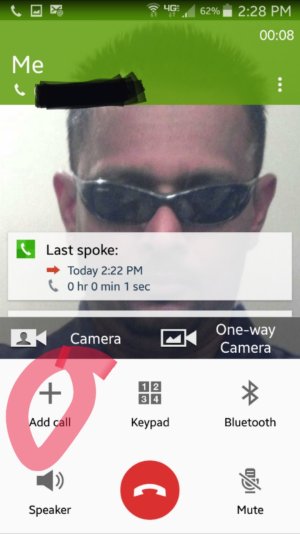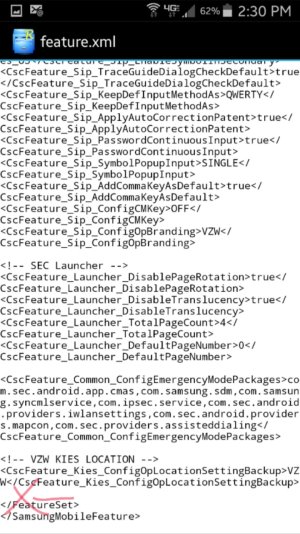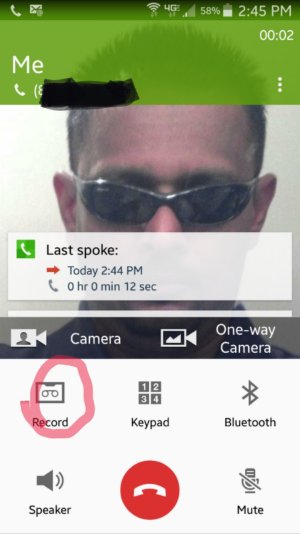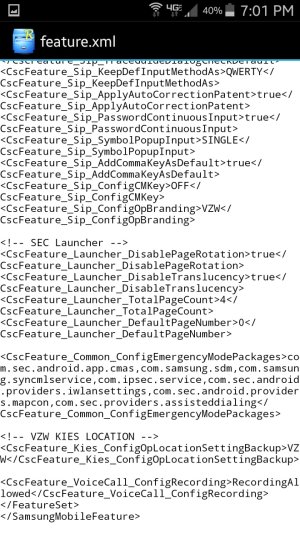- Feb 20, 2011
- 75
- 0
- 6
Looking for code to enable native call recording on my Galaxy S5 i
couldn't find it here. I got it over at XDA and since i have some
free time i decided to do a little tutorial on here in case anybody
come looking for it here.
This was done on my Samsung Galaxy S5 on Lollipop 5.0 and it should
work for all Galaxies and Note 3 & 4 maybe 5.
Now call recording comes with all phones but manufacturers disable
it because of the legality of it. In a lot of countries it is illegal
to record phone calls unless you have explicit permission from the
other party. If you use add call feature on your phone this will turn
that tab to call record. With that understanding let's move on.
****If you're not comfortable with changing settings at systems
level, this isn't for you! And if you are, make a back up of everything
and then make another one. You are responsible if you brick your phone.
Even though this is a simple procedure there are people who have the
talent to screw anything they do up!*****
First of all you need to be rooted. If you don't know what that means
don't go any further. If you don't have root there are plenty of
tutorials on here to help you with that. You also need a root file
explorer. I use and recommend Root Explorer.
Open Root Explorer and grant super user permissions and scroll down
to system. Then click system then csc. Now look for either feature.xml
or others.xml file. On the Galaxy S5 there's both and you want feature
.xml. So we're in /system/csc/feature.xml. Mount read/write, there's a
tab that says Mount R/W. Open feature.xml with text editor. Scroll all
the way down and you're going to enter this code before the last 2 lines
which are:
*****CODE******
</FeatureSet>
</SamsungMobileFeature>
See picture. And this is what you're going to enter just the way it is,
one line no spaces capitalized where noted:
<CscFeature_VoiceCall_ConfigRecording>RecordingAllowed</CscFeature_VoiceCall_ConfigRecording>
The last lines should look exactly like this when you're done. Cut off
between the l's at RecordingAllowed on my phone screen.
<CscFeature_VoiceCall_ConfigRecording>RecordingAl
lowed</CscFeature_VoiceCall_ConfigRecording>
</FeatureSet>
</SamsungMobileFeature>
Hit the back button and hit yes to save it. It will automatically make
a back up of the original feature.xml and it'll be named feature.xml.bak.
Reboot and done!! Make a call and see, the record button is there once
the call connects.
I'm not taking the credit for the code i found at XDA. Questions? Ask!
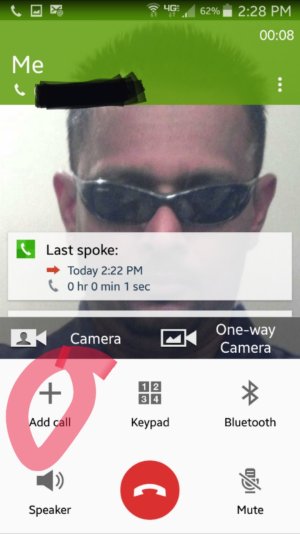
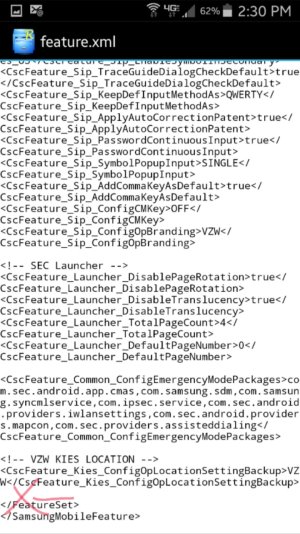
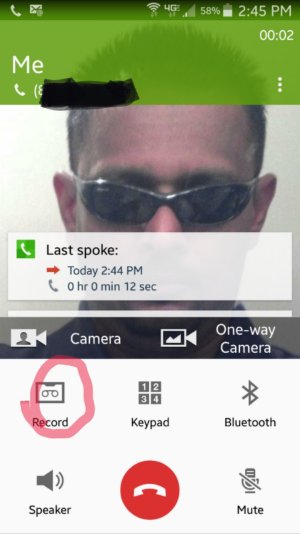
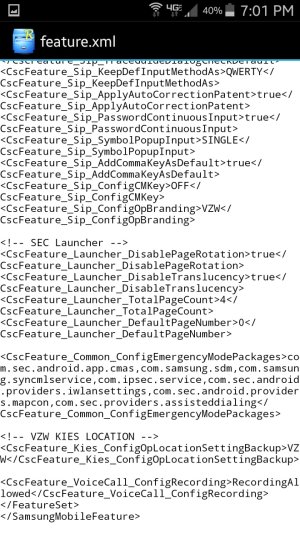
couldn't find it here. I got it over at XDA and since i have some
free time i decided to do a little tutorial on here in case anybody
come looking for it here.
This was done on my Samsung Galaxy S5 on Lollipop 5.0 and it should
work for all Galaxies and Note 3 & 4 maybe 5.
Now call recording comes with all phones but manufacturers disable
it because of the legality of it. In a lot of countries it is illegal
to record phone calls unless you have explicit permission from the
other party. If you use add call feature on your phone this will turn
that tab to call record. With that understanding let's move on.
****If you're not comfortable with changing settings at systems
level, this isn't for you! And if you are, make a back up of everything
and then make another one. You are responsible if you brick your phone.
Even though this is a simple procedure there are people who have the
talent to screw anything they do up!*****
First of all you need to be rooted. If you don't know what that means
don't go any further. If you don't have root there are plenty of
tutorials on here to help you with that. You also need a root file
explorer. I use and recommend Root Explorer.
Open Root Explorer and grant super user permissions and scroll down
to system. Then click system then csc. Now look for either feature.xml
or others.xml file. On the Galaxy S5 there's both and you want feature
.xml. So we're in /system/csc/feature.xml. Mount read/write, there's a
tab that says Mount R/W. Open feature.xml with text editor. Scroll all
the way down and you're going to enter this code before the last 2 lines
which are:
*****CODE******
</FeatureSet>
</SamsungMobileFeature>
See picture. And this is what you're going to enter just the way it is,
one line no spaces capitalized where noted:
<CscFeature_VoiceCall_ConfigRecording>RecordingAllowed</CscFeature_VoiceCall_ConfigRecording>
The last lines should look exactly like this when you're done. Cut off
between the l's at RecordingAllowed on my phone screen.
<CscFeature_VoiceCall_ConfigRecording>RecordingAl
lowed</CscFeature_VoiceCall_ConfigRecording>
</FeatureSet>
</SamsungMobileFeature>
Hit the back button and hit yes to save it. It will automatically make
a back up of the original feature.xml and it'll be named feature.xml.bak.
Reboot and done!! Make a call and see, the record button is there once
the call connects.
I'm not taking the credit for the code i found at XDA. Questions? Ask!