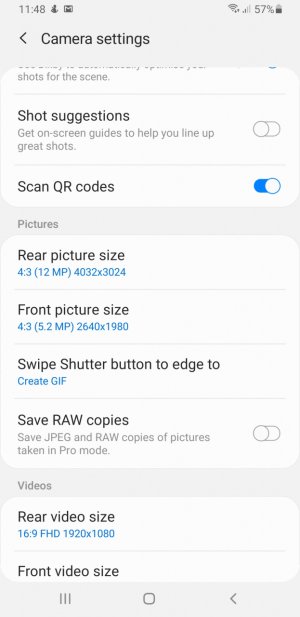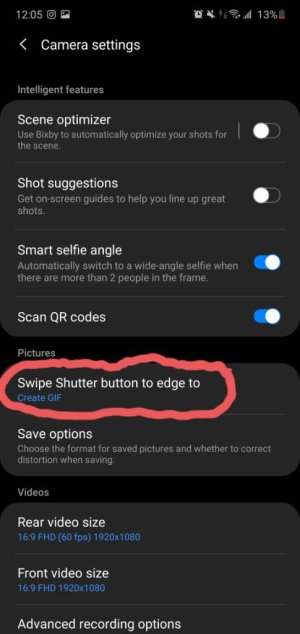I used to make GIF pictures directly while shooting images by pressing and holding the camera button.
Now lately this is not possible. I checked on youtube and a big number of websites as well, and they all say that: I have to open the camera app, open the camera setting menu and scroll down till the "Hold Camera Button to" option. Here I have to select "Create GIF".
Well on my phone I cannot see the "Hold Camera Button to" option.... In the Setting menu of my S9+ camera App I see only the option: "Swipe Shutter button to edge to" and here I have to select "Create GIF". I did so and nothing works. No GIF can be taken. I enclose a screen shot of my Setting menu. Can anyone help on this?
Thank you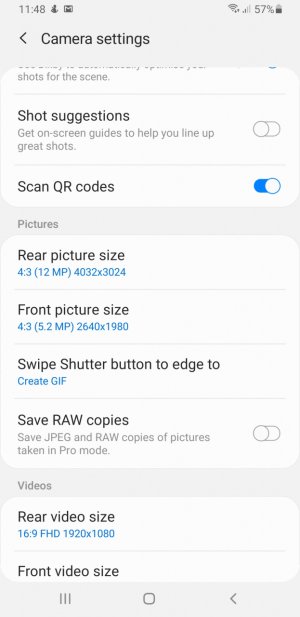
Now lately this is not possible. I checked on youtube and a big number of websites as well, and they all say that: I have to open the camera app, open the camera setting menu and scroll down till the "Hold Camera Button to" option. Here I have to select "Create GIF".
Well on my phone I cannot see the "Hold Camera Button to" option.... In the Setting menu of my S9+ camera App I see only the option: "Swipe Shutter button to edge to" and here I have to select "Create GIF". I did so and nothing works. No GIF can be taken. I enclose a screen shot of my Setting menu. Can anyone help on this?
Thank you