- Jul 9, 2011
- 38
- 0
- 6
Hi. I have Samsung Gallery synced to OneDrive. Per schedule photos on internal storage get synced to OneDrive. Strangely photos that I remove from internal storage are soon synced to OneDrive as I find them later showing in Samsung Gallery. Why would removed photos be soon synced to OneDrive is one problem.
Another problem I have is that I cannot distinguish photos on internal storage from photos on OneDrive as they are grouped together. They take screen space too and sometimes I wish to keep photo only on internal storage while have it removed from OneDrive. I cannot do that because there is no way to distinguish internal and cloud photos from each other.
As an example, here are images from March 26th 2022. How to tell which Smith is on internal storage and which Smith is in the cloud?
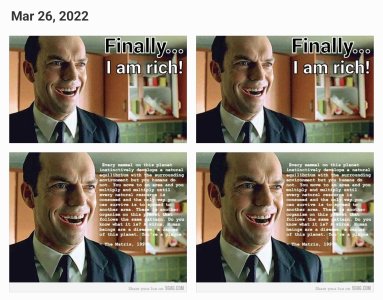
Same when searching for photo because I don't know which I have on internal storage and which is in the cloud. If I want to upload photo and it happens to be the one in the cloud it must first be downloaded and then uploaded.
Sometimes I wish I could do a bulk cleanup and either remove certain photos from internal storage and sometimes from OneDrive. I cannot do that as I have mentioned. It would be nice if I could hide photos on internal storage to have OneDrive photos displayed so I could remove them or do so vice versa.
Thanks
Another problem I have is that I cannot distinguish photos on internal storage from photos on OneDrive as they are grouped together. They take screen space too and sometimes I wish to keep photo only on internal storage while have it removed from OneDrive. I cannot do that because there is no way to distinguish internal and cloud photos from each other.
As an example, here are images from March 26th 2022. How to tell which Smith is on internal storage and which Smith is in the cloud?
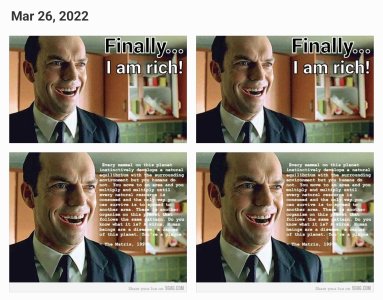
Same when searching for photo because I don't know which I have on internal storage and which is in the cloud. If I want to upload photo and it happens to be the one in the cloud it must first be downloaded and then uploaded.
Sometimes I wish I could do a bulk cleanup and either remove certain photos from internal storage and sometimes from OneDrive. I cannot do that as I have mentioned. It would be nice if I could hide photos on internal storage to have OneDrive photos displayed so I could remove them or do so vice versa.
Thanks

