I couldn't seem to find any how to's for this, so I made one.
I enjoyed being able to say "Smile", "Capture", "Cheese" etc. on my GS4 but couldn't find it for the longest time on my GS7 Edge.
Anyways here's how to enable it. It appears that it is disabled by default for the rear camera but not the front-facing.
Open Camera app and tap on the settings icon.
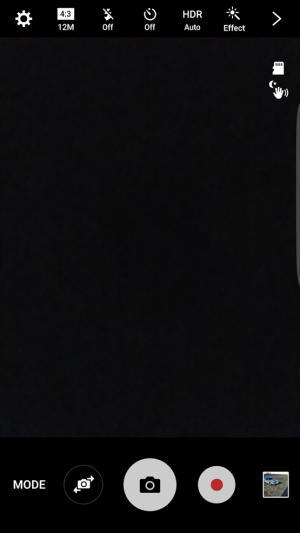
Tap on the 'Shooting methods (rear)'
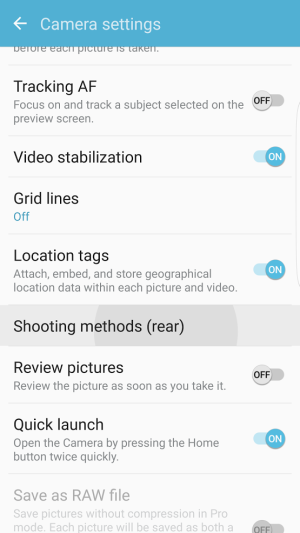
Toggle the Voice Control to ON
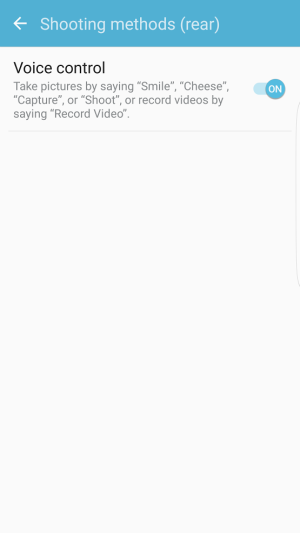
Hope this will help others out there
I enjoyed being able to say "Smile", "Capture", "Cheese" etc. on my GS4 but couldn't find it for the longest time on my GS7 Edge.
Anyways here's how to enable it. It appears that it is disabled by default for the rear camera but not the front-facing.
Open Camera app and tap on the settings icon.
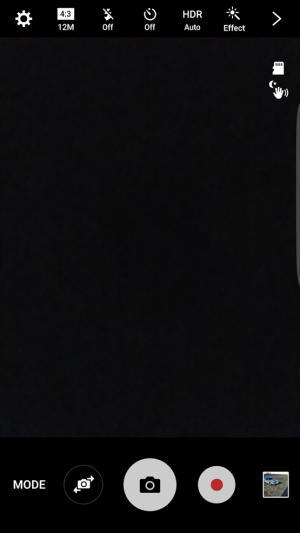
Tap on the 'Shooting methods (rear)'
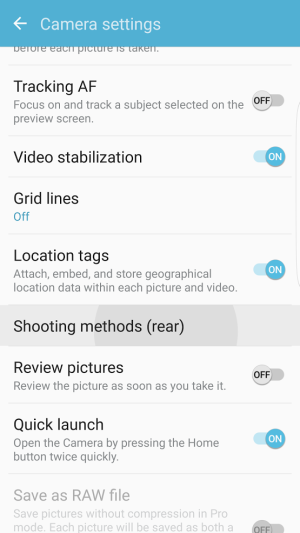
Toggle the Voice Control to ON
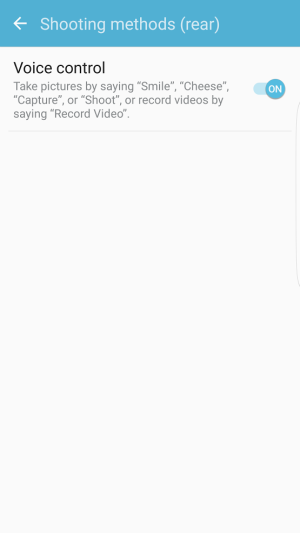
Hope this will help others out there

