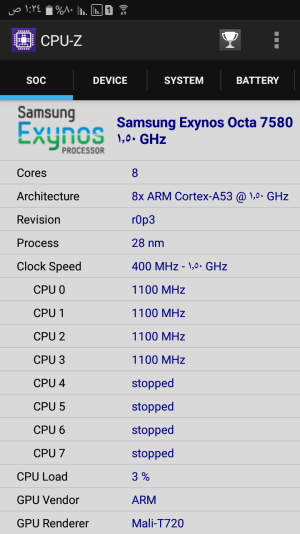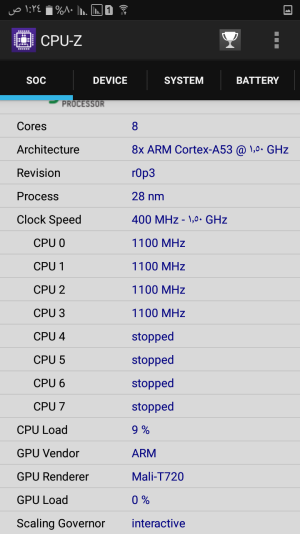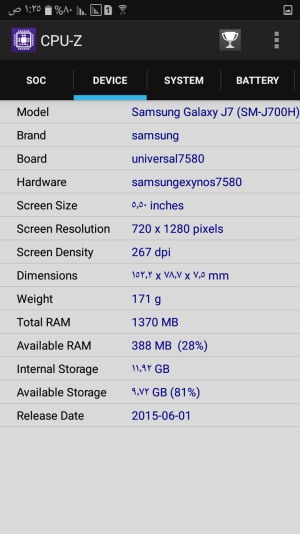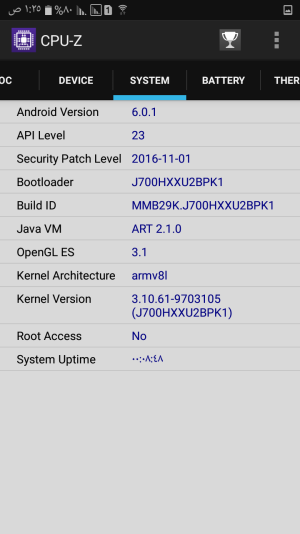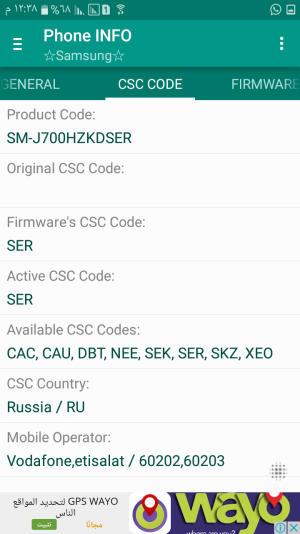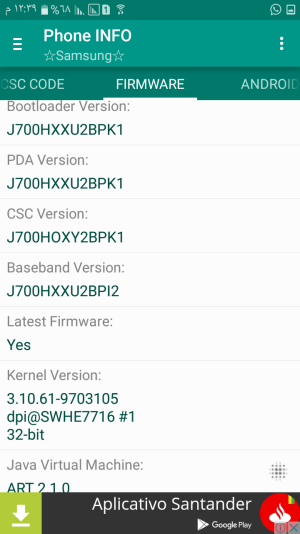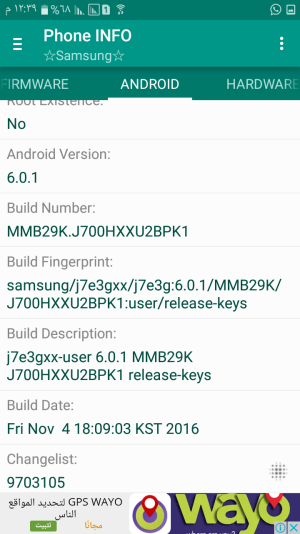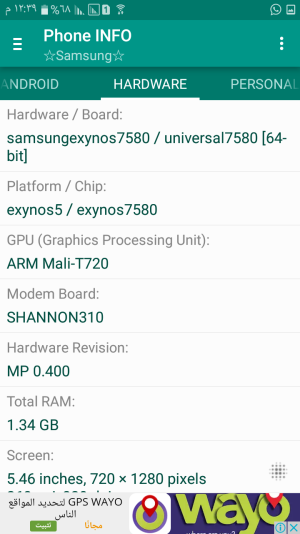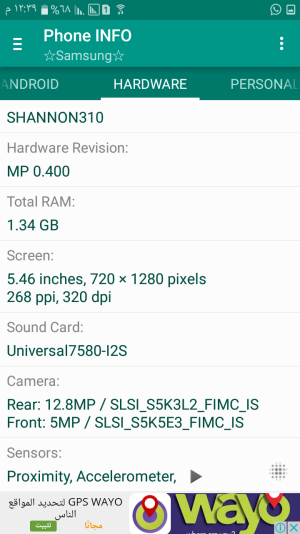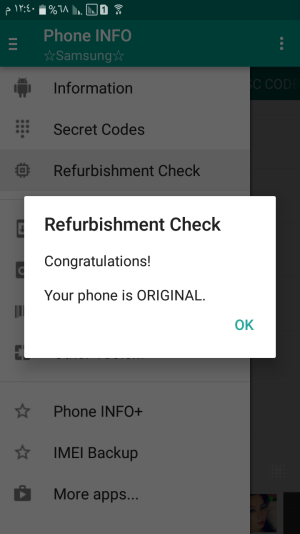Hey guys,
I've been facing a problem with my j7 camera since i bought it i guess. I can't replace the phone though as i bought it from KSA and i'm currently in Egypt
whenever i use the camera the phone restarts, sometimes it says kernel panic upload and sometimes it stuck to the camera and i had to pull off the battery some other times it work when i take off the battery for awhile and i faced a strange problem due to the camera failure: when the phone restarts and i try to draw the pattern it tells me that the pattern is wrong and then i have to take off the battery and put it back sometimes the camera gives me camera failure message and whenever i open it apps start to force close automatically such as android core process , google apps, calendar , camera , contacts . i guess all the apps force close , and a few times the camera app just close without phone restarting or anything else
i tried all possible solutions and nothing seemed to be working
1-cleared camera app cache and data
2-took off the battery and put it back
3-wiped cache and dalvik cache
4-tried other camera apps
5-tried the camera debugging codes from the dialer
6-updated phone to marshmallow
7-stopped all google apps and services and other apps with the disable ability
8-and finally flashed the latest stock firmware available online
the phone ain't rooted , no cwm, and no custom kernels, other than the camera the phone is working great without a single problem
is there anything else i should try? thanks in advance
I've been facing a problem with my j7 camera since i bought it i guess. I can't replace the phone though as i bought it from KSA and i'm currently in Egypt
whenever i use the camera the phone restarts, sometimes it says kernel panic upload and sometimes it stuck to the camera and i had to pull off the battery some other times it work when i take off the battery for awhile and i faced a strange problem due to the camera failure: when the phone restarts and i try to draw the pattern it tells me that the pattern is wrong and then i have to take off the battery and put it back sometimes the camera gives me camera failure message and whenever i open it apps start to force close automatically such as android core process , google apps, calendar , camera , contacts . i guess all the apps force close , and a few times the camera app just close without phone restarting or anything else
i tried all possible solutions and nothing seemed to be working
1-cleared camera app cache and data
2-took off the battery and put it back
3-wiped cache and dalvik cache
4-tried other camera apps
5-tried the camera debugging codes from the dialer
6-updated phone to marshmallow
7-stopped all google apps and services and other apps with the disable ability
8-and finally flashed the latest stock firmware available online
the phone ain't rooted , no cwm, and no custom kernels, other than the camera the phone is working great without a single problem
is there anything else i should try? thanks in advance