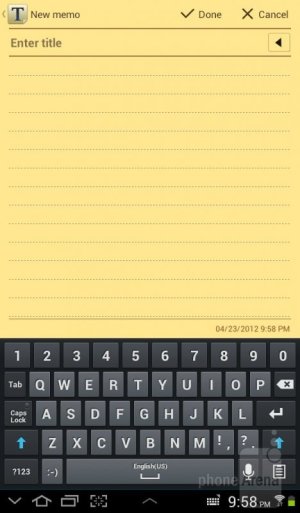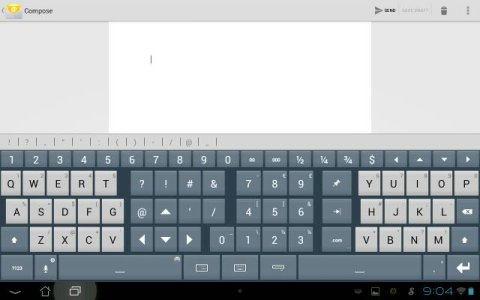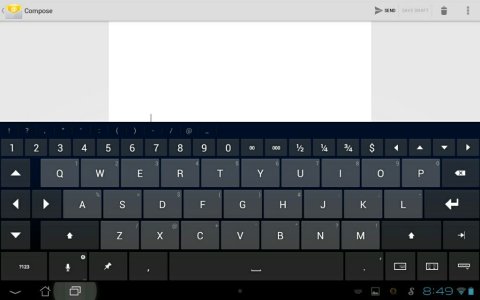- Oct 14, 2012
- 27
- 0
- 0
I had a Samsung Tab 2 7.0 for a week before selling it for the Nexus 7. The ONLY thing that I liked better about the Tab 2 was the keyboard. Specifically, I liked the fact that the numbers are listed across the top and don't require you to go to another screen to use them. This is very important to me.
Is there any way to get the Samsung keyboard on the N7? If so, how would I go about doing it? Thanks.
Is there any way to get the Samsung keyboard on the N7? If so, how would I go about doing it? Thanks.