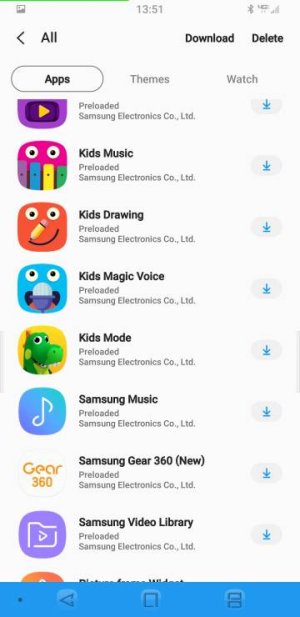- Mar 1, 2012
- 1,778
- 0
- 36
Both the wife and I are receiving the popup error "Samsung Messages Has Stopped", most times, upon receiving a new SMS.
I have tried selecting another app to be the default SMS app and then clearing data from the Samsung Messages app, with restarts in between, then selecting the Samsung Messages app at default again. This seemed to help for a bit, but the issue returns.
Both Note 9s are the Verizon branded versions, still on Oreo and we wish to keep them on Oreo.
I thought it may be because the Samsung Messages app has been updated for Pie, but our Note 9s are running Oreo, creating a conflict.
I thought I would try removing updates, from the Samsung Messages app, but that does not seem possible with Samsung apps, using the MAIN SETTINGS > APPS area.
I cannot find how to get to my Samsung apps in the Galaxy Store, like I would for my apps in the Google Play Store.
Is there a way to uninstall app updates, for Samsung apps and if so, where is this found?
I have tried selecting another app to be the default SMS app and then clearing data from the Samsung Messages app, with restarts in between, then selecting the Samsung Messages app at default again. This seemed to help for a bit, but the issue returns.
Both Note 9s are the Verizon branded versions, still on Oreo and we wish to keep them on Oreo.
I thought it may be because the Samsung Messages app has been updated for Pie, but our Note 9s are running Oreo, creating a conflict.
I thought I would try removing updates, from the Samsung Messages app, but that does not seem possible with Samsung apps, using the MAIN SETTINGS > APPS area.
I cannot find how to get to my Samsung apps in the Galaxy Store, like I would for my apps in the Google Play Store.
Is there a way to uninstall app updates, for Samsung apps and if so, where is this found?