- Oct 2, 2014
- 19
- 0
- 1
I just got a new S10+ and it's in a fairly default 'as delivered' state. I'm a big fan of voice recognition as I can't stand typing on the (relatively) small screen, and was extremely happy with my previous Samsung S7 setup. What I found with my new S10+ is, the general 'ok, google' (google assistant) voice recognition was great, but voice recognition in the 'text' (SMS) app was disappointing. I then dug into "who's" voice recognition is in play' and found a confusing situation. I finally figured out that I was using Samsung's voice-to-text engine, and I figured out how to switch to Google's, but then I couldn't figure out how to repeat the process. The following is hopefully helpful to others trying to make this switch.
Ultimately, I found this screen (Settings / General Management / Language and input / On-screen keyboard ):
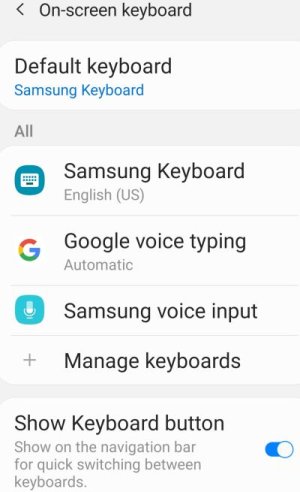
This is telling me my 'default keyboard' is samsung keyboard (but this has nothing to do with who/what is doing voice-to-text, it would seem). The rest of the information there is not exactly clear - is it telling me what I have, offering things to change, or what ... the answer is revealed by selecting 'Manage Keyboards', which shows this:

This shows the Samsung keyboard is selected and grayed out - not changeable (because, presumably, I haven't yet installed any alternate Keyboards). It shows me that 'Google Voice Typing' is selected, and the last entry - Samsung Voice Input - tells me I'm NOT using Samsung's Voice-to-Text engine (and thus, I believe, that Google's / Android's default voice-to-text engine is in use) (Ignore the 'passwdSafe' entry). When composing a text message, the voice-to-text screen looks like this - note the 'google' logo:
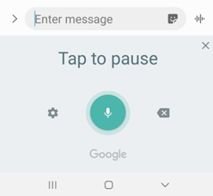
Now, if I turn on the 'Samsung voice input' option above, and I compose a text message and use 'voice-to-text', I see this:

Note the absence of the google logo. The ABSENCE of the google logo is the clue that I'm no longer using Google's voice-to-text.
NOTHING else changes - it still shows 'Google Voice Typing' as selected (which is really confusing!) So I believe, the way to interpret the 'Manage Keyboards' screen is - 'Google Voice Typing' is telling you that Google Assistant is active. 'Samsung Voice input' is telling you that Samsung is/is not doing the voice-to-text in SMS app (at least). "Samsung voice input" = off means Google's voice engine in play. "Samsung voice input" = on means Samsung's voice engine in in play - even though 'Google Voice Typing' is also on in both cases.
Ultimately, I found this screen (Settings / General Management / Language and input / On-screen keyboard ):
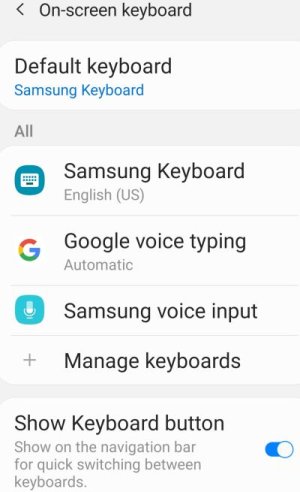
This is telling me my 'default keyboard' is samsung keyboard (but this has nothing to do with who/what is doing voice-to-text, it would seem). The rest of the information there is not exactly clear - is it telling me what I have, offering things to change, or what ... the answer is revealed by selecting 'Manage Keyboards', which shows this:

This shows the Samsung keyboard is selected and grayed out - not changeable (because, presumably, I haven't yet installed any alternate Keyboards). It shows me that 'Google Voice Typing' is selected, and the last entry - Samsung Voice Input - tells me I'm NOT using Samsung's Voice-to-Text engine (and thus, I believe, that Google's / Android's default voice-to-text engine is in use) (Ignore the 'passwdSafe' entry). When composing a text message, the voice-to-text screen looks like this - note the 'google' logo:
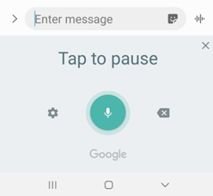
Now, if I turn on the 'Samsung voice input' option above, and I compose a text message and use 'voice-to-text', I see this:

Note the absence of the google logo. The ABSENCE of the google logo is the clue that I'm no longer using Google's voice-to-text.
NOTHING else changes - it still shows 'Google Voice Typing' as selected (which is really confusing!) So I believe, the way to interpret the 'Manage Keyboards' screen is - 'Google Voice Typing' is telling you that Google Assistant is active. 'Samsung Voice input' is telling you that Samsung is/is not doing the voice-to-text in SMS app (at least). "Samsung voice input" = off means Google's voice engine in play. "Samsung voice input" = on means Samsung's voice engine in in play - even though 'Google Voice Typing' is also on in both cases.

