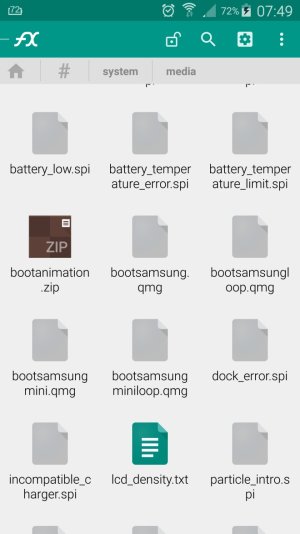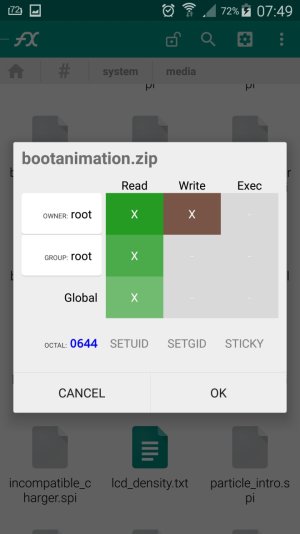So I followed a tutorial that showed how to flash it to make it able to do the boot animation and I did everything he did but when I restart it just skips over the boot animation completely here are some screenshots. I have tried putting them in the data/local as well but I still have the same results, I have also tried multiple different animations and still don't work. I tried on my old Ace 2X before I got this one and it didn't work on there either, I'd like to figure out what the problem is.
Samsung s5 changing boot animation problems
- Thread starter SovietRob
- Start date
You are using an out of date browser. It may not display this or other websites correctly.
You should upgrade or use an alternative browser.
You should upgrade or use an alternative browser.
ironass
Well-known member
- Mar 9, 2015
- 5,336
- 773
- 113
So I followed a tutorial that showed how to flash it to make it able to do the boot animation and I did everything he did but when I restart it just skips over the boot animation completely here are some screenshots. I have tried putting them in the data/local as well but I still have the same results, I have also tried multiple different animations and still don't work. I tried on my old Ace 2X before I got this one and it didn't work on there either, I'd like to figure out what the problem is.
Hello and welcome to Android Central SovietRob!
Have you got a link to the original installation instructions for that bootanimation as I would have thought that as a .zip file, that it would need to be flashed in recovery mode!
sidward35
Member
- Aug 12, 2015
- 12
- 0
- 0
Try installing the new boot animation using this app: https://forums.androidcentral.com/e...om.jrummy.apps.boot.animations&token=FJxKR-e_
When manually installing a boot animation doesn't work for me, I use this to install the animation and it works perfectly fine.
When manually installing a boot animation doesn't work for me, I use this to install the animation and it works perfectly fine.
Doesn't work
Yea you flash it while in recovery mode.
Hello and welcome to Android Central SovietRob!
Have you got a link to the original installation instructions for that bootanimation as I would have thought that as a .zip file, that it would need to be flashed in recovery mode!
Yea you flash it while in recovery mode.
ironass
Well-known member
- Mar 9, 2015
- 5,336
- 773
- 113
Doesn't work
Yea you flash it while in recovery mode.
Therefore, shouldn't the .zip file be on somewhere like the root of sdcard or extsdcard and not in, "system/media". The extracted and flashed file, in recovery mode, should be in, "system/media".
Can you post a link to the original installation instructions?
Last edited:
Similar threads
- Replies
- 11
- Views
- 2K
- Replies
- 21
- Views
- 2K
- Replies
- 21
- Views
- 9K
- Replies
- 5
- Views
- 672
- Replies
- 21
- Views
- 3K
Trending Posts
-
News Synology DiskStation DS925+ vs. DiskStation DS923+: Is it even an upgrade?
- Started by AC News
- Replies: 0
-
Google To Add Double Tap To Turn Off The Screen
- Started by mustang7757
- Replies: 10
-
audible response to "hey google" stopped working
- Started by dottore
- Replies: 4
-
Question Unable to read a Group Chat. Samsung Galaxy Note10+
- Started by note10guy
- Replies: 1
Forum statistics

Space.com is part of Future plc, an international media group and leading digital publisher. Visit our corporate site.
© Future Publishing Limited Quay House, The Ambury, Bath BA1 1UA. All rights reserved. England and Wales company registration number 2008885.