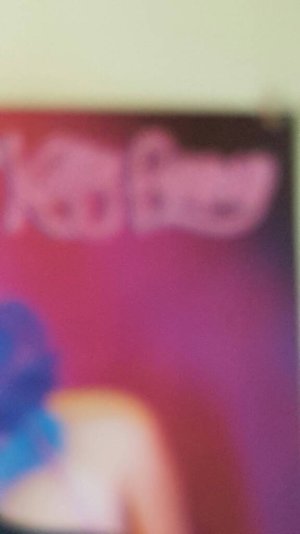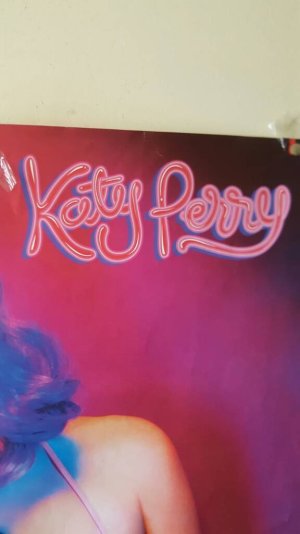- Sep 15, 2016
- 33
- 0
- 0
So I got a new S6 Edge a few weeks ago, and the rear camera keeps going in and out of focus. But here's the catch, it goes in and out of focus when taking a picture but stays 4k during video recording and I don't know what's up with that?
The selfies camera is fine and beautiful but it's just the rear camera.
I know other people have had/got my issue but theirs would stay unfocused and mine just goes in and out of focus on only the rear camera.
The solutions I've tried are:
-Playing with all settings and resetting them, no luck.
-Disabling the camera app and clearing it's cache/data in the application manager with no luck.
-Checked for plastic on the camera lens and I swear there is none and never has been (I'll feel stupid if I'm wrong)
-Tried other apps (Snapchat, third party camera apps etc) and no luck. And also, snapchat camera quality is worse but I expected this as snapchat is designed for iOS cameras so this is a widespread problem.
-Different modes change nothing.
-People are saying to look for an OIS setting as well? Which don't even exist on my phone.
-My hands are steady as well, because I could take a picture properly with my previous samsung phone and my giant chocoblock of an iPad.
Any help appreciated! I really do not think it's a hardware issue because it suddenly goes to 4k and takes about a second to focus up on a video.
P.S. Picture samples incoming
The selfies camera is fine and beautiful but it's just the rear camera.
I know other people have had/got my issue but theirs would stay unfocused and mine just goes in and out of focus on only the rear camera.
The solutions I've tried are:
-Playing with all settings and resetting them, no luck.
-Disabling the camera app and clearing it's cache/data in the application manager with no luck.
-Checked for plastic on the camera lens and I swear there is none and never has been (I'll feel stupid if I'm wrong)
-Tried other apps (Snapchat, third party camera apps etc) and no luck. And also, snapchat camera quality is worse but I expected this as snapchat is designed for iOS cameras so this is a widespread problem.
-Different modes change nothing.
-People are saying to look for an OIS setting as well? Which don't even exist on my phone.
-My hands are steady as well, because I could take a picture properly with my previous samsung phone and my giant chocoblock of an iPad.
Any help appreciated! I really do not think it's a hardware issue because it suddenly goes to 4k and takes about a second to focus up on a video.
P.S. Picture samples incoming