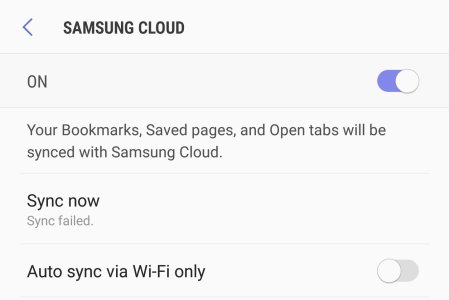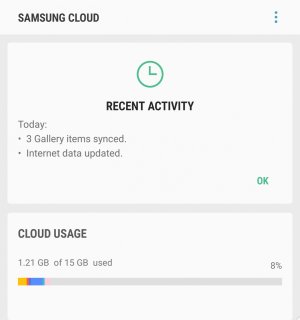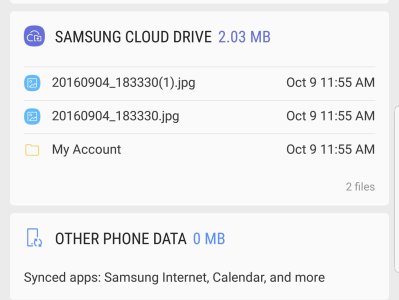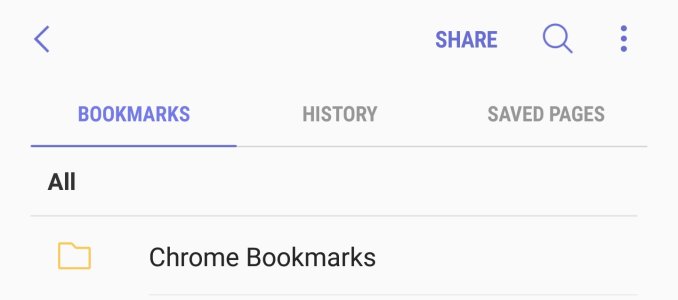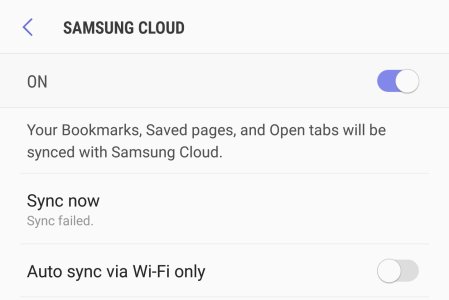- May 29, 2011
- 867
- 72
- 28
Anyone having issues with Samsung sync? I finally decided to start using the Samsung browser and was going to start manually adding bookmarks from chrome which I could then sync so my tablet would have the same ones. Hasn't synced for over 5 days for some reason. Just curious if it's on their end or mine.



 The title of the thread is about Samsung sync issues. All I want to know is if anyone else is having issues with Samsung Sync. There never was a question about syncing Chrome with the Samsung browser since I stated that I was going to manually put them in. My issue is with the screenshot I posted. Maybe nobody else can see it?
The title of the thread is about Samsung sync issues. All I want to know is if anyone else is having issues with Samsung Sync. There never was a question about syncing Chrome with the Samsung browser since I stated that I was going to manually put them in. My issue is with the screenshot I posted. Maybe nobody else can see it?