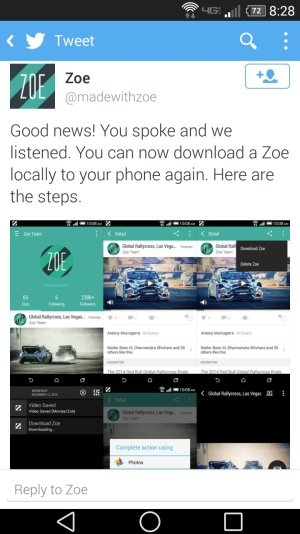- Apr 9, 2013
- 11
- 0
- 0
Ok, so haven't played with the Zoe's a whole lot, even though I've had the M8 since launch.
Anyway, we went on vacation last week and I created several albums in the Gallery app. You know how the Zoe automatically is at the top of a given album? Well I can edit by choosing the photos and music. Then when clicking to the next screen, all I see are options for posting it on the Zoe network/social site. How do you save it locally?
Also, for the life of me, I swear i'm seeing reduced options. Back in April, when I created a few older Zoe's I was able to choose the start and end photos. I can't do that now. And again, no option that I can see to save it locally as an mp4. Any help?
Anyway, we went on vacation last week and I created several albums in the Gallery app. You know how the Zoe automatically is at the top of a given album? Well I can edit by choosing the photos and music. Then when clicking to the next screen, all I see are options for posting it on the Zoe network/social site. How do you save it locally?
Also, for the life of me, I swear i'm seeing reduced options. Back in April, when I created a few older Zoe's I was able to choose the start and end photos. I can't do that now. And again, no option that I can see to save it locally as an mp4. Any help?