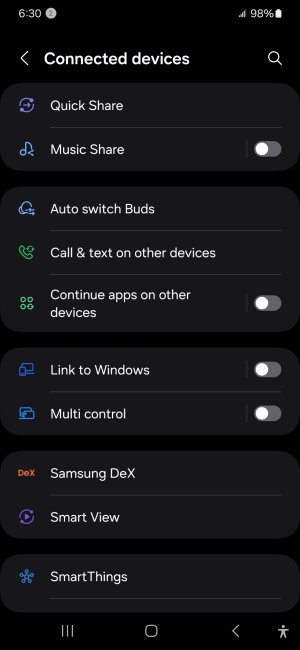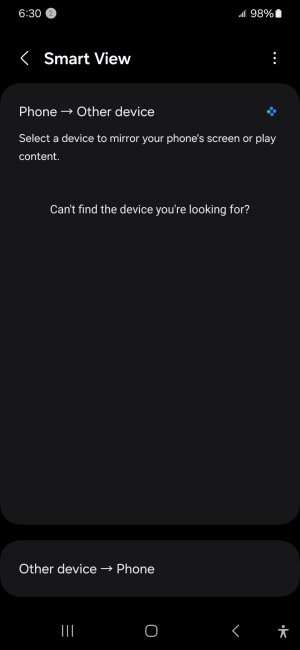- Mar 14, 2025
- 14
- 5
- 3
Hi All,
I have a new staff member that I have to manage. Recently she brought up this issue where YouTube on her phone was being projected to the TV in the building. The first thing I thought of was some kind of casting as I don't do this too much. When I looked up the scenario on android my searches brought up smart view.
When I checked smart view I found the section for it and behold I could see the list of tvs that the device could see. Problem is, I found nowhere to stop the smart view process. I could see YouTube playing on her phone. Once I turned off WIFI on her phone the casting appeared to stop. I'm new to this issue, and wondering is there a setting I'm missing to stop the smart view /casting experience without turning off WIFI? I'm also curious how someone else would be able to cast from her phone as she doesn't recall doing it.
Thanks all,
I have a new staff member that I have to manage. Recently she brought up this issue where YouTube on her phone was being projected to the TV in the building. The first thing I thought of was some kind of casting as I don't do this too much. When I looked up the scenario on android my searches brought up smart view.
When I checked smart view I found the section for it and behold I could see the list of tvs that the device could see. Problem is, I found nowhere to stop the smart view process. I could see YouTube playing on her phone. Once I turned off WIFI on her phone the casting appeared to stop. I'm new to this issue, and wondering is there a setting I'm missing to stop the smart view /casting experience without turning off WIFI? I'm also curious how someone else would be able to cast from her phone as she doesn't recall doing it.
Thanks all,