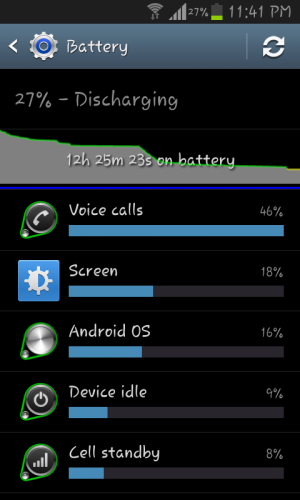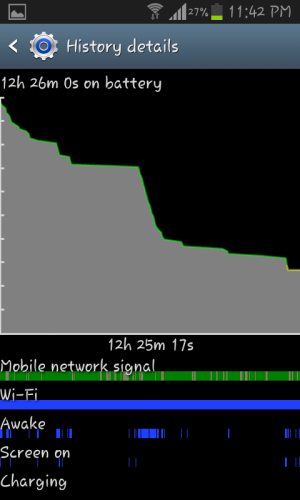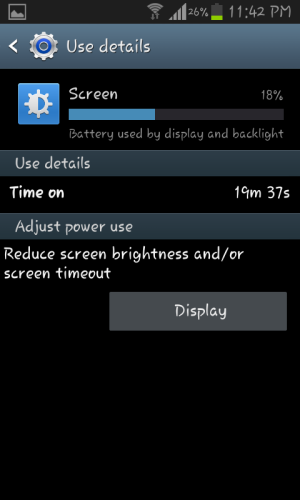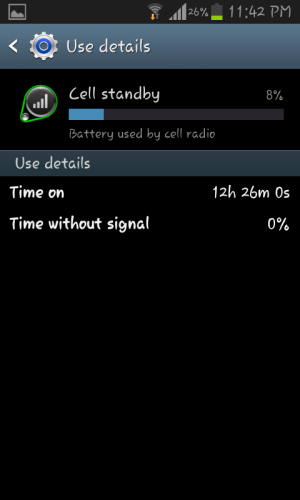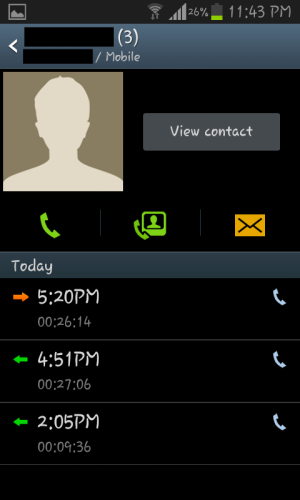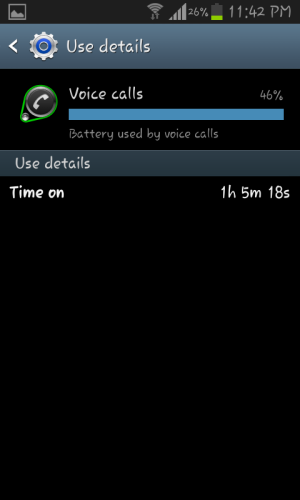A
AC Question
Screen Draining Battery
My screen is currently between 50-60% usage of my battery- this is after having reduced the brightness and timeouts to the lowest setting, and it's staying like this even when I'm not using the phone- I know this because I haven't used my phone all afternoon and yet somehow it's getting to 60% battery left (and it's not even the end of the afternoon either).
While this might be normal for some of you, this is NOT normal for me. My screen usually sits at around 20-30% of battery usage, and when I go through a whole day at home and not having used the phone, it'll be on 70+ % battery left. Please don't comment saying this is normal behaviour because this has never occurred with my phone before.
My phone is a Samsung Galaxy S3 mini (GT-I8190T), running Android 4.1.2
My screen is currently between 50-60% usage of my battery- this is after having reduced the brightness and timeouts to the lowest setting, and it's staying like this even when I'm not using the phone- I know this because I haven't used my phone all afternoon and yet somehow it's getting to 60% battery left (and it's not even the end of the afternoon either).
While this might be normal for some of you, this is NOT normal for me. My screen usually sits at around 20-30% of battery usage, and when I go through a whole day at home and not having used the phone, it'll be on 70+ % battery left. Please don't comment saying this is normal behaviour because this has never occurred with my phone before.
My phone is a Samsung Galaxy S3 mini (GT-I8190T), running Android 4.1.2