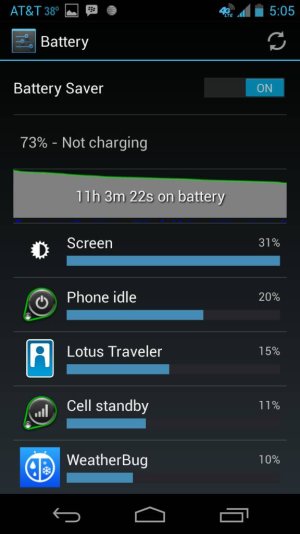screen shot?
- Thread starter r p3
- Start date
You are using an out of date browser. It may not display this or other websites correctly.
You should upgrade or use an alternative browser.
You should upgrade or use an alternative browser.
sauce_a_poutine
Well-known member
- Aug 5, 2013
- 191
- 0
- 0
Press both Volume - and Power button at once. They should be stored in a folder called Pictures/screenshots/ Use the upload icon in the advanced post box on the forum.
Last edited:
- Mar 9, 2012
- 168,730
- 9,667
- 113
Are you on the website, the Tapatalk-based AC Forums app, or the main AC app (the one with news and videos)? You can't post pics on the last one. There's some way to do it on the Tapatalk-based app, but I don't know those details--I'm sure someone here could help with that.
On the website, it's easiest to attach images if you're on your computer. Click on the Attach Image button, which is in the row of editing buttons, just to the right of the globe icons, and below the smiley button. I usually upload my screenshots from my device to Google Drive, then download it to my computer first.
Posted via Android Central App
On the website, it's easiest to attach images if you're on your computer. Click on the Attach Image button, which is in the row of editing buttons, just to the right of the globe icons, and below the smiley button. I usually upload my screenshots from my device to Google Drive, then download it to my computer first.
Posted via Android Central App
- Jun 8, 2010
- 8,918
- 529
- 113
On the Tapatalk app you just touch the 3 dots on the top right hand side of thread you are viewing that opens a window so you can post to that thread.
After that you can touch the 3 dots in the top right hand side of that window and have option to post a picture, smiley,etc.

sent from Moto X
After that you can touch the 3 dots in the top right hand side of that window and have option to post a picture, smiley,etc.

sent from Moto X
You get a drop down. Select attach picture, select the picture and then touch attachment on top bar on right. Chris
Sent from my A200 using AC Forums mobile app
OK at least I attached a thumbnail how do I show the attachments
anon8380037
Well-known member
- Dec 25, 2013
- 5,171
- 0
- 0
Finally. I cannot upload on the AC app as I thought people were saying recently. What people were calling the AC Forums app is really just the Tapatalk app. So people need to log in to their TapaTalk app once, then log in to their AC account from there. \I had been using TapaTalk until I had my AC / MN disabled for a period. Long story but I had to open a third TapaTalk account with a 3rd email identity on a re-installed app to get back in; as MN systems had renamed me as a new account temporarily and more. So now when I want to explain to somebody on the Forums how to upload a screenshot, they will need the TapaTalk/Pro app installed and sign up. I wish people would not instruct others they can upload on the AC Forums app.
'S OK, I'm feeling better now.
-------------------------
UPDATE : There is an AC FORUMS app after all. Just an AC only version of Tapatalk that doesn't require a separate Tapatalk sign-up. I have used and it has more notifications / PM info, but I like reading on the AC Central app more unless I need to upload.
'S OK, I'm feeling better now.
-------------------------
UPDATE : There is an AC FORUMS app after all. Just an AC only version of Tapatalk that doesn't require a separate Tapatalk sign-up. I have used and it has more notifications / PM info, but I like reading on the AC Central app more unless I need to upload.
Last edited:
Similar threads
- Replies
- 5
- Views
- 557
- Replies
- 7
- Views
- 2K
- Replies
- 1
- Views
- 839
- Replies
- 2
- Views
- 2K
Trending Posts
-
Question Locked out of a phone after switching from PIN to Password security.
- Started by Fulani Filot
- Replies: 0
-
-
-
-
Members online
Total: 1,713 (members: 9, guests: 1,704)
Forum statistics

Space.com is part of Future plc, an international media group and leading digital publisher. Visit our corporate site.
© Future Publishing Limited Quay House, The Ambury, Bath BA1 1UA. All rights reserved. England and Wales company registration number 2008885.