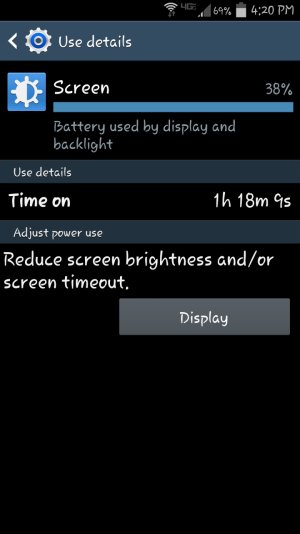- Jul 26, 2012
- 30
- 0
- 0
Still trying to figure this phone out. It's been on for about 4 hours, but the battery is going down down down. I have it on the power saver. When I go to Display and click on the screen, it says "time on" is 1 hr. I haven't been using it for 1 hour straight and I have the time out at 1 second. So why does it say 1 hour???