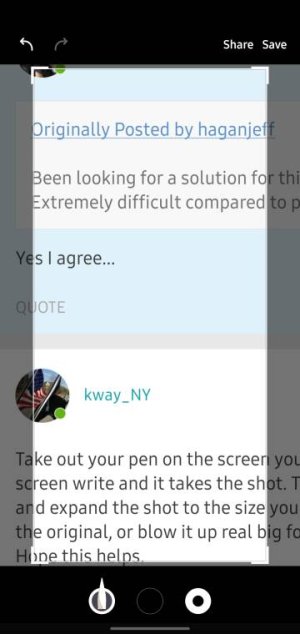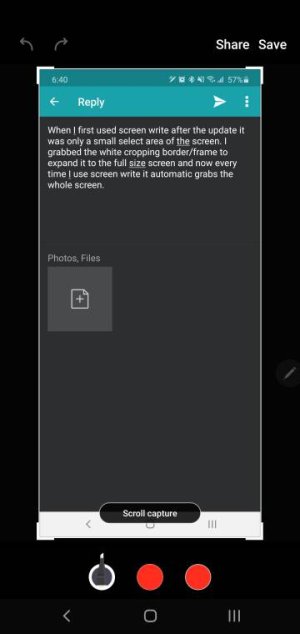- Dec 6, 2011
- 217
- 0
- 0
It seems that after the 10 ui update when you want to screen write it takes a screenshot and minimizes the screen instead of having the whole screen to write on. Is there a way to be able to use the whole screen. I want to use it for my son for school work, filling out the blanks, but it's impossible since it makes the writing area to small. Thanks