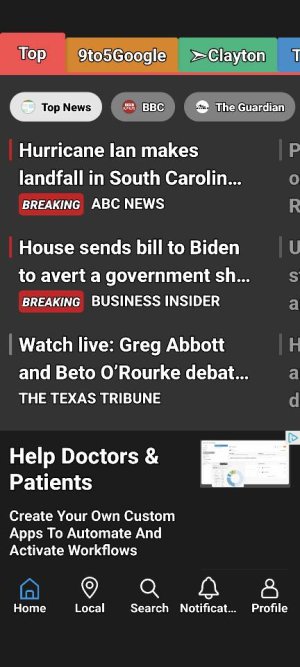Scrolling Screenshot
- Thread starter IMANUT46
- Start date
You are using an out of date browser. It may not display this or other websites correctly.
You should upgrade or use an alternative browser.
You should upgrade or use an alternative browser.
- Mar 9, 2012
- 169,408
- 10,738
- 113
What are you trying to take a scrolling screenshot of? From this help page, it sounds like some kinds of screens might not allow a scrolling screenshot: https://support.google.com/pixelphone/answer/2811098?hl=en
Can you show us a screenshot of what you see right after pressing the Power and Vol Down buttons to capture the screen?
Can you show us a screenshot of what you see right after pressing the Power and Vol Down buttons to capture the screen?
- Oct 4, 2014
- 2,909
- 8
- 38
Perhaps I should be more detailed in my explanation.
I have the 3 button system. When I tap the button on the right, I get the option for a screenshot. After I select the screenshot, 2 buttons appear. 1 looks like an edit and the other is a SHARE icon.
There is no CAPTURE icon.
I have the 3 button system. When I tap the button on the right, I get the option for a screenshot. After I select the screenshot, 2 buttons appear. 1 looks like an edit and the other is a SHARE icon.
There is no CAPTURE icon.
- Mar 9, 2012
- 169,408
- 10,738
- 113
What if you use the Power/Vol Down button combination to take the screenshot?
I just tested the App Overview screenshot method, and I don't get the scrolling screenshot option either. I think you have to use the Power/Vol Down combination to get that option.
I just tested the App Overview screenshot method, and I don't get the scrolling screenshot option either. I think you have to use the Power/Vol Down combination to get that option.
J Dubbs
Well-known member
- Jun 4, 2016
- 4,003
- 1,155
- 113
Actually, if you use the Quick Tap gesture (on the back of the phone) for the screenshot, that does give you the scrolling screenshot option. I just tested it.
System>Gestures>Quick Tap
Nice work B
Similar threads
- Question
- Replies
- 2
- Views
- 605
- Question
- Replies
- 4
- Views
- 726
- Replies
- 4
- Views
- 2K
- Question
- Replies
- 3
- Views
- 6K
Trending Posts
-
Samsung A23 keeps asking for Facebook verification when i boot up Pokemon GO
- Started by Nocruoro87
- Replies: 7
-
Problem Deleting the Label "Other" from My Pixel 7 (I Can Delete It from My Desktop)
- Started by Skeezix
- Replies: 0
-
-
-
PLEASE HELP. Can't fix a strange error on android?
- Started by CGKalexander
- Replies: 4
Members online
Total: 9,307 (members: 8, guests: 9,299)
Forum statistics

Space.com is part of Future plc, an international media group and leading digital publisher. Visit our corporate site.
© Future Publishing Limited Quay House, The Ambury, Bath BA1 1UA. All rights reserved. England and Wales company registration number 2008885.