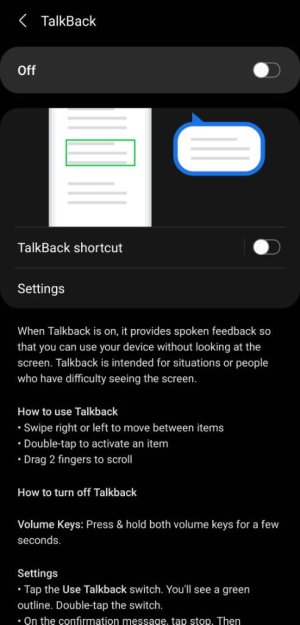Hi!
In my Galaxy S21+ I have the Accessibility app pre-installed from Galaxy Store. It contains TalkBack and a few other services but there is no 'Select to Speak' app which I want to use. The Select to Speak app is a part of Android Accessibility Suite which can be installed from Google Play. The suite also includes Accessibility Menu and TalkBack. Do you think it would be a good idea to install the Android Accessibility Suite over existing Samsung's Accessibility app (the latter cannot be uninstalled)? I'd like to make sure since some services will overlap in functionality.
Matt
In my Galaxy S21+ I have the Accessibility app pre-installed from Galaxy Store. It contains TalkBack and a few other services but there is no 'Select to Speak' app which I want to use. The Select to Speak app is a part of Android Accessibility Suite which can be installed from Google Play. The suite also includes Accessibility Menu and TalkBack. Do you think it would be a good idea to install the Android Accessibility Suite over existing Samsung's Accessibility app (the latter cannot be uninstalled)? I'd like to make sure since some services will overlap in functionality.
Matt