Almost every phone I've had, I've been able to click on a contact, click settings and send the phone number via text. On the Charge I see where I can send a contact # but text is not one of the options. It has bluetooth, email & barcode. Am I missing something?
Send a contact # number via text
- Thread starter shobuddy
- Start date
You are using an out of date browser. It may not display this or other websites correctly.
You should upgrade or use an alternative browser.
You should upgrade or use an alternative browser.
1. Go into contacts.Almost every phone I've had, I've been able to click on a contact, click settings and send the phone number via text. On the Charge I see where I can send a contact # but text is not one of the options. It has bluetooth, email & barcode. Am I missing something?
2. Find the contact you want to send.
3. Long-press on that contact
4. Tap 'send contact information'
5. Enter the name/number you want to send it to in the To field.
6. You're done.
1. Go into contacts.
2. Find the contact you want to send.
3. Long-press on that contact
4. Tap 'send contact information'
5. Enter the name/number you want to send it to in the To field.
6. You're done.
Beautiful! Thanks!
rakeshgope
New member
- Jan 28, 2014
- 1
- 0
- 0
Step by step guide to send a contact number via text in Android
1. Go to Contacts.
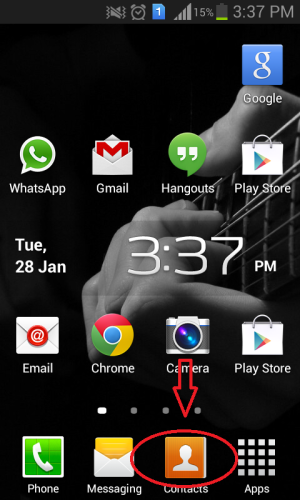
2.Search the phone number you want to send.
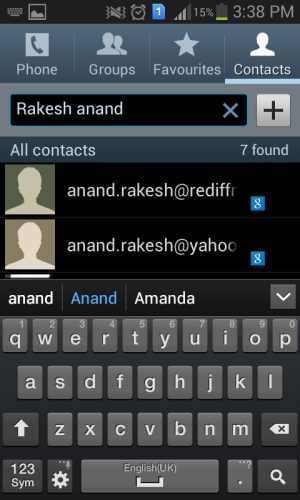
3.You should be able to see the desired contact as shown below.
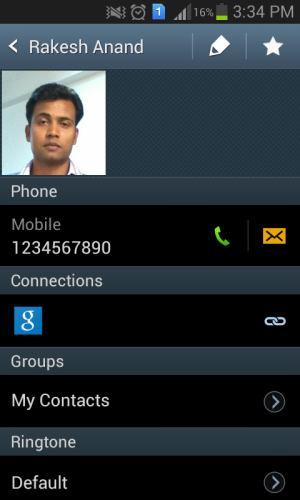
4.Long press the phone number till a child window pops up where you can see the option "Share contact via message".Tap on it.
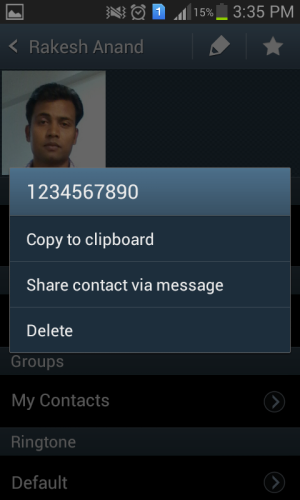
5.Another pop up comes as shown below.Tap on "Messaging"
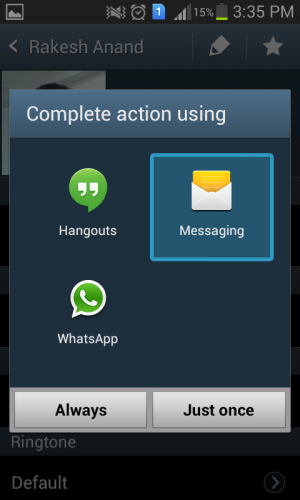
6. Now you land up in the New message section. Just enter the name of the recepient and send.
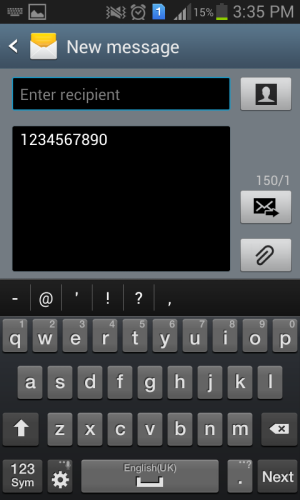
You are done.
1. Go to Contacts.
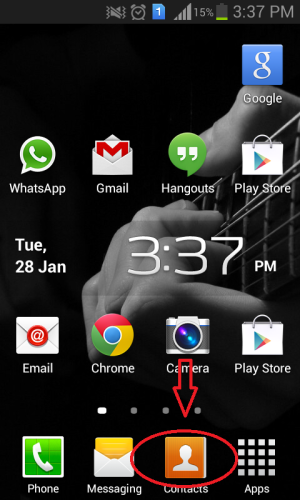
2.Search the phone number you want to send.
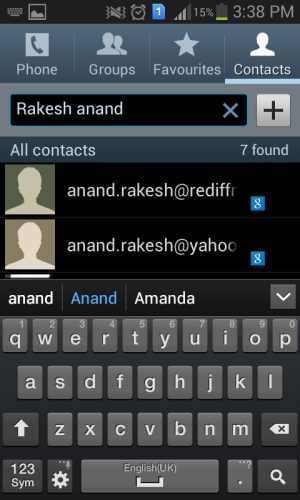
3.You should be able to see the desired contact as shown below.
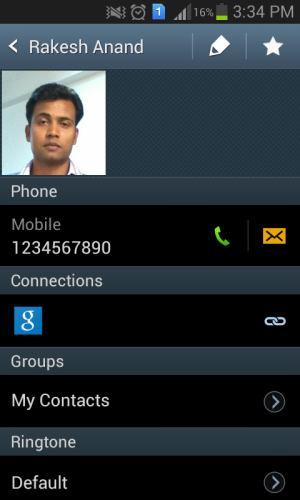
4.Long press the phone number till a child window pops up where you can see the option "Share contact via message".Tap on it.
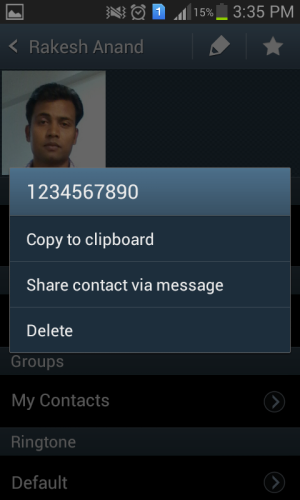
5.Another pop up comes as shown below.Tap on "Messaging"
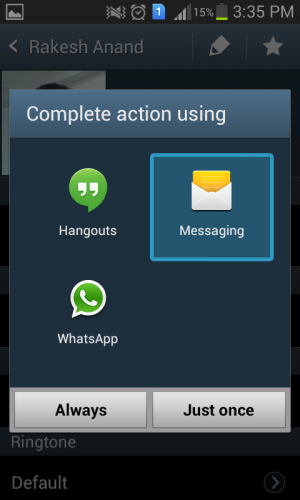
6. Now you land up in the New message section. Just enter the name of the recepient and send.
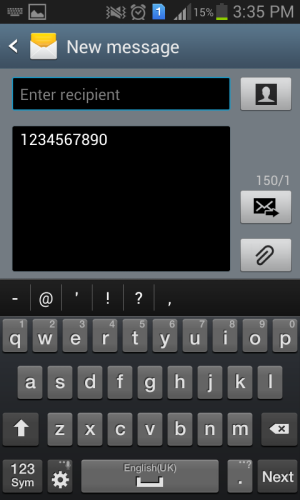
You are done.
Basavaraj Sajjan
New member
- Jun 22, 2018
- 1
- 0
- 0
1. Go into contacts.
2. Find the contact you want to send.
3. Long-press on that contact
4. Tap 'send contact information'
5. Enter the name/number you want to send it to in the To field.
6. You're done.
hi,
after doing same its been taking as MMS but i need to send contact as sms text so kindly guide.........
Similar threads
- Question
- Replies
- 8
- Views
- 5K
- Replies
- 2
- Views
- 1K
- Replies
- 4
- Views
- 5K
- Replies
- 4
- Views
- 3K
Trending Posts
-
Android 17 Beta
- Started by YankInDaSouth
- Replies: 34
-
-
-
-
Members online
Total: 9,057 (members: 12, guests: 9,045)
Forum statistics

Space.com is part of Future plc, an international media group and leading digital publisher. Visit our corporate site.
© Future Publishing Limited Quay House, The Ambury, Bath BA1 1UA. All rights reserved. England and Wales company registration number 2008885.
