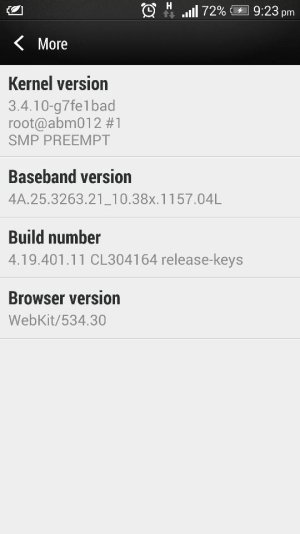- Oct 27, 2013
- 40
- 0
- 0
My unlocked m7 will not verify and install sense 6 update ,it downloads ok then says you might have modified your phone or its not running the official HTC system ,contacted HTC they said do a hard reset which I have and still no joy , anyone out there with any ideas how to get it installed ???
Posted via Android Central App
Posted via Android Central App