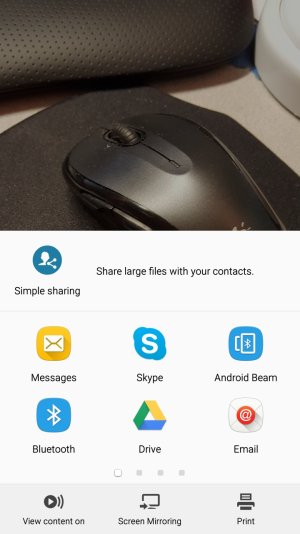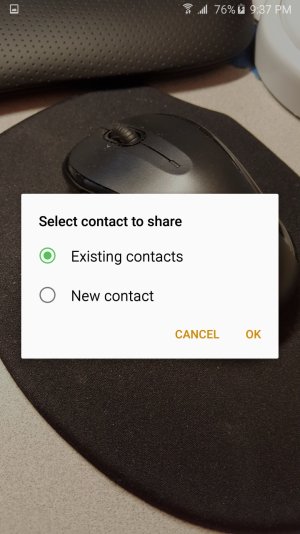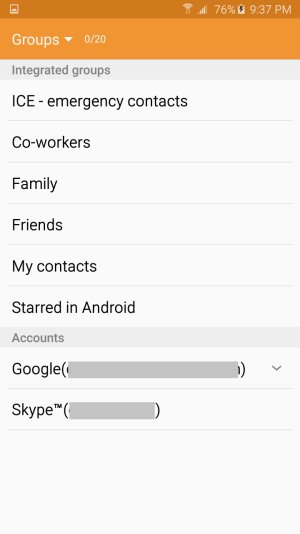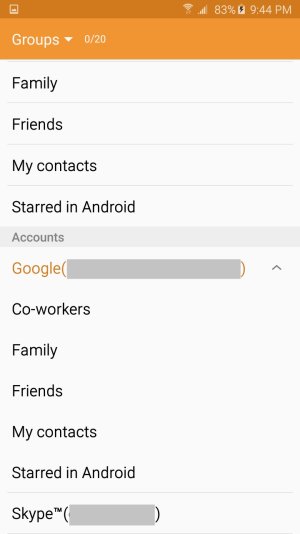A
AC Question
I feel like maybe I've lost my mind and was living in an alternate reality for a time, where sharing photos from the gallery was as simple as clicking share > messages, then I got to type a message IN A MESSAGE WINDOW which already included the image I wanted to share, then press the contacts icon in the message to pick my contacts.
For some reason, they thought it was simpler to change it so that
1) when you hit share > messages, it asks if you want to use an existing contact or create a new one (really? I can't set a default on this to go with the eleventy-seven other defaults?)
2) it pops the pic in a message and sends it away with no ability to add text (because, really, who wants to explain a picture? it's worth a thousand words, anyway...)
No, seriously, stop it, devs. I understand that if I want to send someone a text, I open messages, type my text and hit the paperclip - that's not what I'm talking about here. I'm talking about sharing images from the gallery, and how clunky they've made the interface.
If I use microsoft outlook and I click a mailto: link, I don't want outlook asking whether I want to create a new contact or use the bajillion I already have, and I sure as heck don't want outlook to shoot off a blank email to the existing contact I select.
The equivalent to this, for most people, would be if you clicked a WWW link and a window popped up asking if you'd like to use IE, Chrome, Safari, or a new browser to open this link - EVERY SINGLE TIME. WHY??? And am I the only one who noticed this?
For some reason, they thought it was simpler to change it so that
1) when you hit share > messages, it asks if you want to use an existing contact or create a new one (really? I can't set a default on this to go with the eleventy-seven other defaults?)
2) it pops the pic in a message and sends it away with no ability to add text (because, really, who wants to explain a picture? it's worth a thousand words, anyway...)
No, seriously, stop it, devs. I understand that if I want to send someone a text, I open messages, type my text and hit the paperclip - that's not what I'm talking about here. I'm talking about sharing images from the gallery, and how clunky they've made the interface.
If I use microsoft outlook and I click a mailto: link, I don't want outlook asking whether I want to create a new contact or use the bajillion I already have, and I sure as heck don't want outlook to shoot off a blank email to the existing contact I select.
The equivalent to this, for most people, would be if you clicked a WWW link and a window popped up asking if you'd like to use IE, Chrome, Safari, or a new browser to open this link - EVERY SINGLE TIME. WHY??? And am I the only one who noticed this?