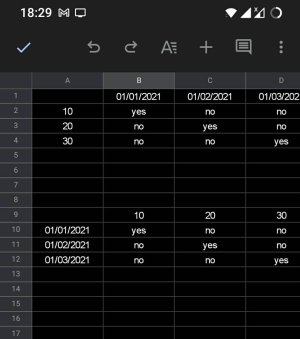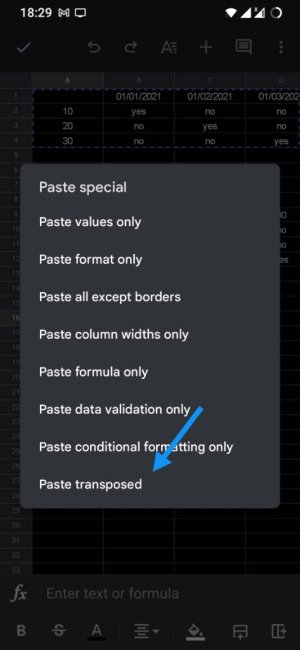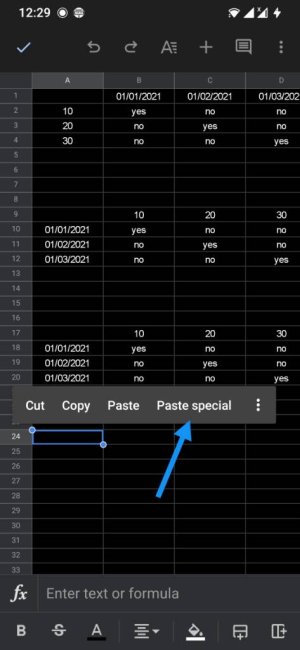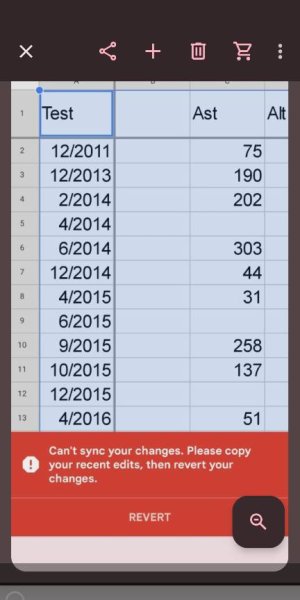- Oct 4, 2014
- 2,909
- 8
- 38
It's been years since I have created a spreadsheet.
Without planning the structure, I created a sheet to contain dates and values. Without thinking, I just entered the data. I should have listed the dates in the left column, and the values across the top. Instead, I reversed it.
Is there an easy way to do reverse the sheet without reentering the data? Thanks.
Without planning the structure, I created a sheet to contain dates and values. Without thinking, I just entered the data. I should have listed the dates in the left column, and the values across the top. Instead, I reversed it.
Is there an easy way to do reverse the sheet without reentering the data? Thanks.