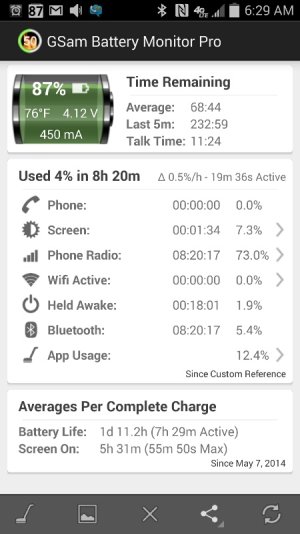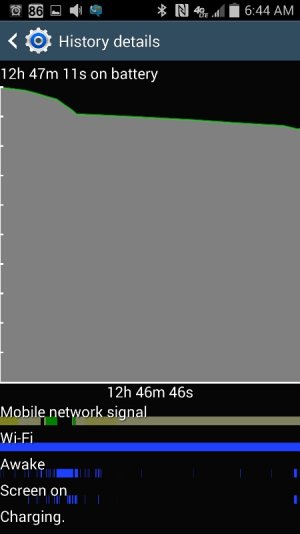My battery performance was simply spectacular BEFORE I UPGRADED TO KITKAT on ATT.
I tried many of the tips & tricks discussed here (I'll post a summary of those below).
When I realized that my battery performance was awesome on wifi and terrible on LTE, I recorded the following measurements using gSam Battery monitor (1 hour on wifi, 1 hour on LTE from same location, then 1 hour back on wifi from same location)
As you can see, it's doing something when connected to LTE and it is not doing via wifi.
I did get some goofy knox message when I first got my phone, so I suspect something related to that (or the NSA phoning home when not on wifi).
In any event, I'm about to wipe my phone, clear cache, and start from scratch. Before I install any apps, I want to see if I can get similar drain rates on LTE as on wifi (before I load all my apps).

Here's some of the things I tried (as referenced in this thread I started, before I realized it was a wifi vs. lte thing):
http://forums.androidcentral.com/an...k-vs-cpu-battery-drain-pics-before-after.html
I'll report back here what happens!
Mike
I tried many of the tips & tricks discussed here (I'll post a summary of those below).
When I realized that my battery performance was awesome on wifi and terrible on LTE, I recorded the following measurements using gSam Battery monitor (1 hour on wifi, 1 hour on LTE from same location, then 1 hour back on wifi from same location)
As you can see, it's doing something when connected to LTE and it is not doing via wifi.
I did get some goofy knox message when I first got my phone, so I suspect something related to that (or the NSA phoning home when not on wifi).
In any event, I'm about to wipe my phone, clear cache, and start from scratch. Before I install any apps, I want to see if I can get similar drain rates on LTE as on wifi (before I load all my apps).

Here's some of the things I tried (as referenced in this thread I started, before I realized it was a wifi vs. lte thing):
http://forums.androidcentral.com/an...k-vs-cpu-battery-drain-pics-before-after.html
I'll report back here what happens!
Mike