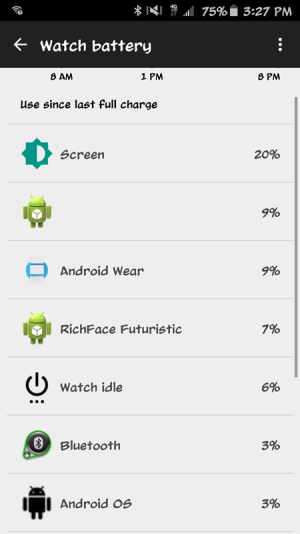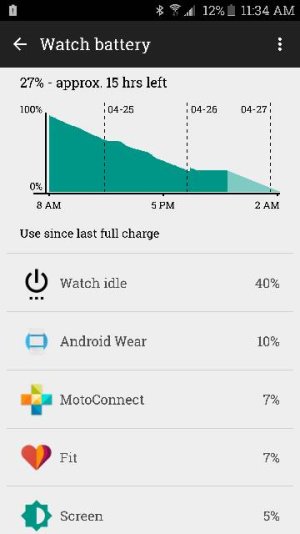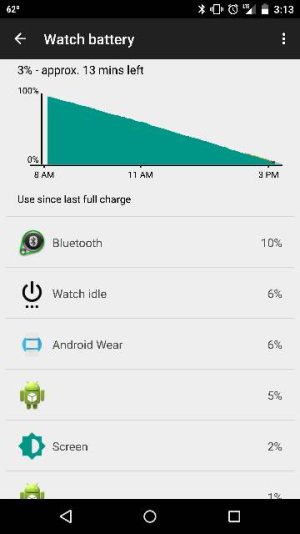- Jun 6, 2010
- 721
- 3
- 0
I am only getting 10 hours on my watch. It is my 2nd full day with the watch.
I have the fit app off. I had my brightness on 5 because I like it bright but I turned it down to 4 first thing this morning.
I am using a watch face called RichFace Futuristic and it has used 7% battery. I am not sure if that is bad or not?
Screen is at 20% but I would think that is normal?
I had the 360 when it first came out and pretty sure I was getting around 18-20 hours a day.
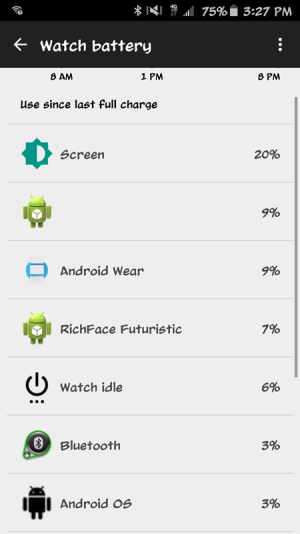
I have the fit app off. I had my brightness on 5 because I like it bright but I turned it down to 4 first thing this morning.
I am using a watch face called RichFace Futuristic and it has used 7% battery. I am not sure if that is bad or not?
Screen is at 20% but I would think that is normal?
I had the 360 when it first came out and pretty sure I was getting around 18-20 hours a day.