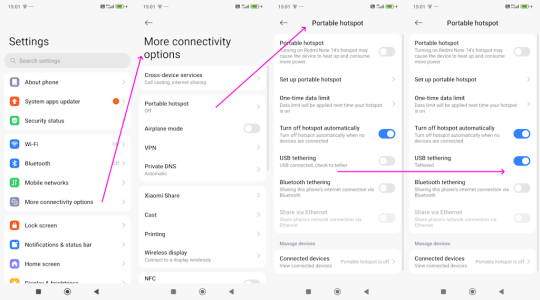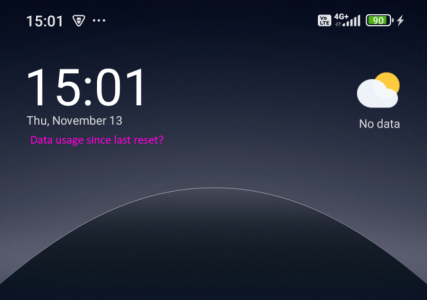- Apr 3, 2013
- 53
- 2
- 8
Hello,
I got a new Xiaomi phone, and would like to know if there is a way to…
1. Show data usage since the last reset on the home screen so I know how much I have left at a glance
2. Automate enabling USB tethering after I plug it in
Thank you.
I got a new Xiaomi phone, and would like to know if there is a way to…
1. Show data usage since the last reset on the home screen so I know how much I have left at a glance
2. Automate enabling USB tethering after I plug it in
Thank you.