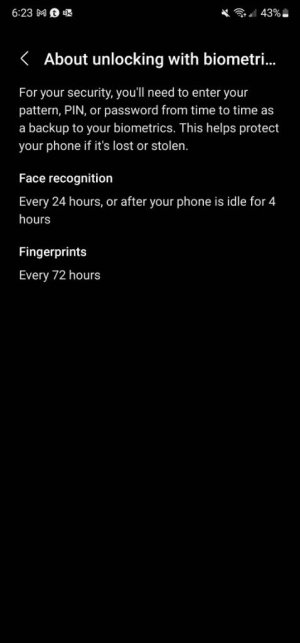I have a brand new Samsung Galaxy A32 sent to me for free by Sprint/T-Mobile (since my old phone was 3G and was therefore about to become useless due to their upgrade to 5G), which is my first Samsung (I had had Motorolas until now). Something happened last night which concerns me a bit, though, so I just want to see if the phone might be defective, in which case I figure I better deal with it ASAP.
Basically, I took the phone out of my pocket to open the camera, and neither the double-tap on the power button nor my finger print did anything. I finally swiped up and entered my pattern to unlock the phone, but I got a brief message that I think said "Android starting." But, again, it's not like I powered off the phone or anything -- it was just supposed to be in locked status. So I figure that Android should have already been running and not needing to be powered up.
Does anyone here know why this might have happened and if it's anything to be concerned about? Thank you.
Basically, I took the phone out of my pocket to open the camera, and neither the double-tap on the power button nor my finger print did anything. I finally swiped up and entered my pattern to unlock the phone, but I got a brief message that I think said "Android starting." But, again, it's not like I powered off the phone or anything -- it was just supposed to be in locked status. So I figure that Android should have already been running and not needing to be powered up.
Does anyone here know why this might have happened and if it's anything to be concerned about? Thank you.