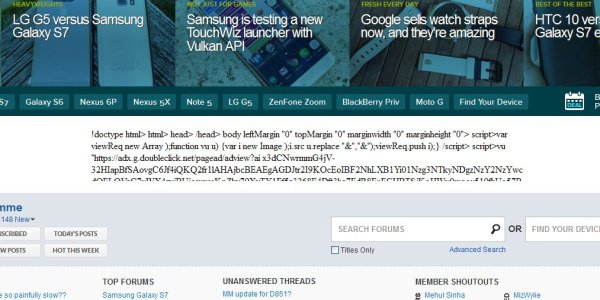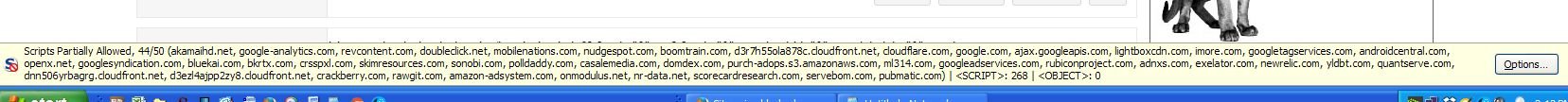- Sep 9, 2014
- 1,242
- 0
- 0
For the past 2 days, whenever I try to type into the WYSIWYG text editor in any forum, my browser window goes completely black, and I have to leave the page because the page will not redraw. I'm using an old rinkydink Dell PC running XP, and the browser is Firefox with the NoScript extension blocking ads/pop-ups and forcing me to give permission to any .com and .net URLs other than androidcentral.com.
Even if I temporarily "allow all" for every page, the window almost immediately goes black as soon as I try to use the text editor.
Once when a forum page redrew, I saw a four or five-line patch of code or comment that starts off
!doctype html> html> head> /head> body leftMargin "0"...
and ends with some hellaciously long doubleclick.net URL that looks like a string of keyboard projectile vomit, if that means anything.
I'm just trying to find out if something has changed on your site (like an update to the text editor), or if I'm having problems because of some change to FF or, maybe more likely, XP support.
Even if I temporarily "allow all" for every page, the window almost immediately goes black as soon as I try to use the text editor.
Once when a forum page redrew, I saw a four or five-line patch of code or comment that starts off
!doctype html> html> head> /head> body leftMargin "0"...
and ends with some hellaciously long doubleclick.net URL that looks like a string of keyboard projectile vomit, if that means anything.
I'm just trying to find out if something has changed on your site (like an update to the text editor), or if I'm having problems because of some change to FF or, maybe more likely, XP support.