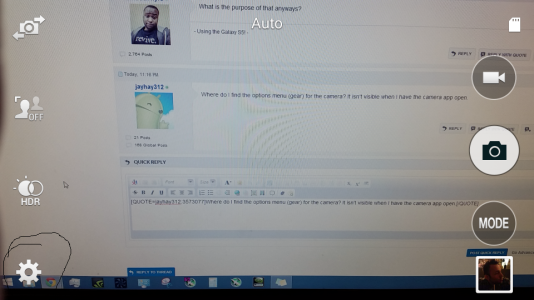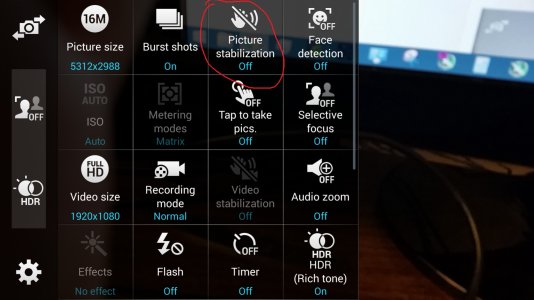Good Evening,
Picked up my S5 from AT&T today, however I'm having a bit of difficulties with the camera.
When I take a picture they come out well, however they take a very long time to take. I hit the shutter button then the camera app tells me to keep it still but takes a long to process.
Any advice on this?
Posted via Android Central App
Picked up my S5 from AT&T today, however I'm having a bit of difficulties with the camera.
When I take a picture they come out well, however they take a very long time to take. I hit the shutter button then the camera app tells me to keep it still but takes a long to process.
Any advice on this?
Posted via Android Central App