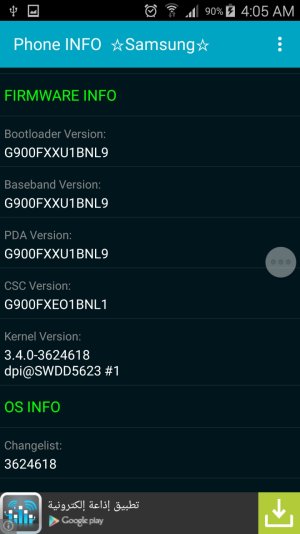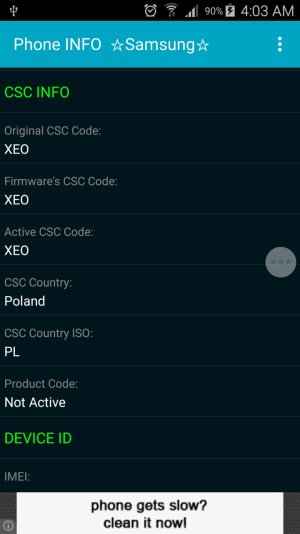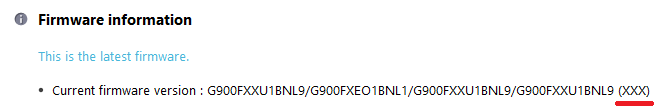- Dec 2, 2012
- 12
- 0
- 0
Hello Guys,
I recently bought a refurbished Galaxy s5, and ever since it has been failing to update OTA and thru kies,
So i flashed it to Poland's Lollipop update thru Odin,
after doing that, i downloaded the phoneinfo samsung and noticed that the product code is "not active", which is the main reason to not being able to update it OTA and thru kies.
so i was wondering if anyone has any solutions for this problem ?
Kindly check attachments for further info about CSC & Firmware.
I recently bought a refurbished Galaxy s5, and ever since it has been failing to update OTA and thru kies,
So i flashed it to Poland's Lollipop update thru Odin,
after doing that, i downloaded the phoneinfo samsung and noticed that the product code is "not active", which is the main reason to not being able to update it OTA and thru kies.
so i was wondering if anyone has any solutions for this problem ?
Kindly check attachments for further info about CSC & Firmware.