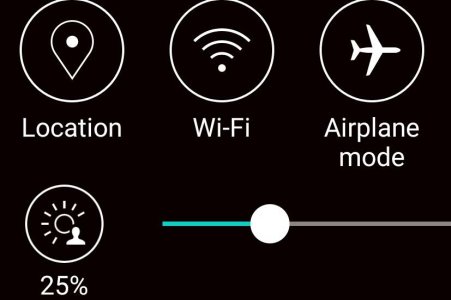small "c" on brightness icon?
- Thread starter Furt
- Start date
You are using an out of date browser. It may not display this or other websites correctly.
You should upgrade or use an alternative browser.
You should upgrade or use an alternative browser.
A Google search indicates the "C" is for "custom".
Not sure how that would apply since it's there whether auto is off or on.
Posted via the Android Central App
GibMcFragger
Well-known member
- Dec 26, 2010
- 713
- 25
- 28
Custom, I believe. The G3 had it also, and it only appears when cycling through various brightness steps with the toggle, and only on the step you manually set it to.
Duncan1982
Banned
- Oct 21, 2013
- 1,806
- 0
- 0
ibcop
Trusted Member
- Mar 9, 2011
- 3,568
- 37
- 0
Not sure how that would apply since it's there whether auto is off or on.
Posted via the Android Central App
If you Google the issue, you'll find a post about it. They go into detail on how it's set and such. I'm out and about so not posting a link but I saw it this morning.
rdt595
Well-known member
- Sep 20, 2013
- 303
- 0
- 0
I've been trying to figure out what this is' but i can't find anything aboutit in the manual or on any sites. I can toggle it so i feel like it's supposed to do something...
Posted via the Android Central App
The C is for custom as you have one personal setting choice that it will toggle through.
Posted with LG G4 via the Android Central App
The C is for custom as you have one personal setting choice that it will toggle through.
Posted with LG G4 via the Android Central App
Ohhhhhh!!!!!!!
I get it now. When I set it to 72% or something random. It saves that. Not sure how that took me 3 days to figure out, but awesome.
Posted via the Android Central App
rdt595
Well-known member
- Sep 20, 2013
- 303
- 0
- 0
Yes it works the same way any other setting would with auto brightness. For example if you set it to 70% with auto brightness on your maximum brightness will be 70%It's related to what we set our auto brightness slider to, right?
Sent from my LG-H810 using Tapatalk
stevenkisor1
Well-known member
- Nov 8, 2013
- 81
- 0
- 0
Hadn't noticed this until I read this thread
Posted via the Android Central App
I hadn't noticed either, because for the life of me I can't get it to show up. I'll bet it's another feature that Verizon decided that we didn't need.
If I turn on Auto brightness, then adjust the slider, Auto brightness stays lit, but no little c. Is that the way it's supposed to work?
Posted via the Android Central App
rdt595
Well-known member
- Sep 20, 2013
- 303
- 0
- 0
I hadn't noticed either, because for the life of me I can't get it to show up. I'll bet it's another feature that Verizon decided that we didn't need.
If I turn on Auto brightness, then adjust the slider, Auto brightness stays lit, but no little c. Is that the way it's supposed to work?
Posted via the Android Central App
Works with or without AB. Just select a brightness level and toggle through the levels. When it comes to your level there will be a "c" indicating custom. 0--50--90--C.
Posted with LG G4 via the Android Central App
tx_tuff
Well-known member
- Aug 31, 2011
- 2,029
- 28
- 0
I hadn't noticed either, because for the life of me I can't get it to show up. I'll bet it's another feature that Verizon decided that we didn't need.
If I turn on Auto brightness, then adjust the slider, Auto brightness stays lit, but no little c. Is that the way it's supposed to work?
Posted via the Android Central App
When you click on the sun it toggles through 4 settings. In Verizon is 0%, 50%, 90%, and instead of c it has a little icon that looks like a person (head and shoulders). Works the same way as the c, you set it to what you want. Keep mine on 25% for dark rooms.
stevenkisor1
Well-known member
- Nov 8, 2013
- 81
- 0
- 0
When you click on the sun it toggles through 4 settings. In Verizon is 0%, 50%, 90%, and instead of c it has a little icon that looks like a person (head and shoulders). Works the same way as the c, you set it to what you want. Keep mine on 25% for dark rooms.
Thanks so much! I could see the little person, but looking for the c.
You guys (and gals) are great! I've learned so much from this forum before and after I got my G4.
LG could save some money by, instead of a user manual, just put a sticker on the box "See Android Central G4 forum for answers to all your G4 questions"
Posted via the Android Central App
Paynekiller
Member
- Jun 14, 2015
- 10
- 0
- 0
It means "Custom"
Tap the brightness icon and you'll see, it goes 0/50/100/C I dont remember the particular order but "C" will always be the position you manually set the slider.
Tap the brightness icon and you'll see, it goes 0/50/100/C I dont remember the particular order but "C" will always be the position you manually set the slider.
I now have Android 6.0 on Sprint, with the upgrade I've lost the custom brightness option. I can only cycle through 0-50-90. (Plus auto brightness) While i can manually set any brightness anywhere from 0-100, once i cycle through 0-50-90, the custom setting is forgotten. Boooo, i loved that feature. Anyone else?
Similar threads
- Replies
- 3
- Views
- 1K
- Replies
- 9
- Views
- 3K
- Replies
- 14
- Views
- 1K
- Replies
- 0
- Views
- 809
- Replies
- 1
- Views
- 283
Trending Posts
-
-
Missed the Z Fold 7 pre-order deal — when’s the next best time to buy?
- Started by Adamsapple
- Replies: 5
-
-
-
Forum statistics

Space.com is part of Future plc, an international media group and leading digital publisher. Visit our corporate site.
© Future Publishing Limited Quay House, The Ambury, Bath BA1 1UA. All rights reserved. England and Wales company registration number 2008885.