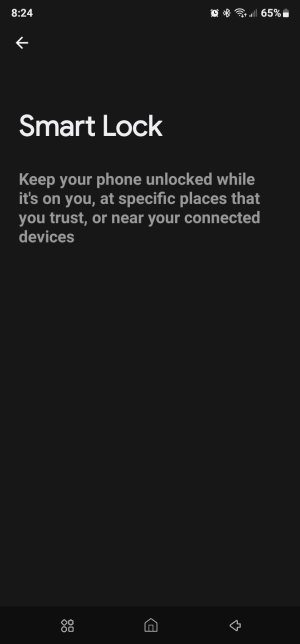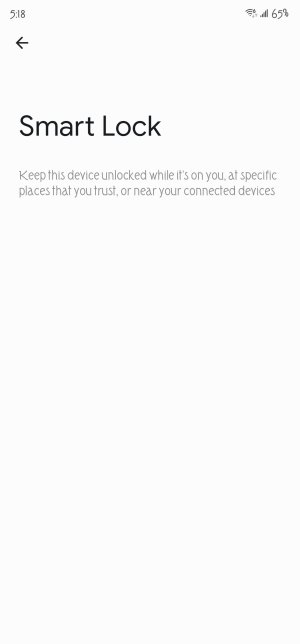Smart Lock
- Thread starter bennett22
- Start date
You are using an out of date browser. It may not display this or other websites correctly.
You should upgrade or use an alternative browser.
You should upgrade or use an alternative browser.
pizza_pablo
Well-known member
- Mar 1, 2012
- 1,778
- 0
- 36
A restart wouldn't fix it for me, after the April security update.
I found the solution on the Samsung Members forum.
Believe it or not, this worked!
Settings > Trust Agents > turn on options
I found the solution on the Samsung Members forum.
Believe it or not, this worked!
Settings > Trust Agents > turn on options
IHateMyTreo
Well-known member
- Oct 26, 2015
- 189
- 15
- 18
Yes, inconsistent operation at best.Anyone having issues with smart lock lately? I've always used it since I wear a Samsung watch, it will work for awhile and then all of a sudden it won't work and shows no devices. A restart fixes it for awhileView attachment 352852
IHateMyTreo
Well-known member
- Oct 26, 2015
- 189
- 15
- 18
I already have Smart Lock toggled on in Trust Agents. No real help.A restart wouldn't fix it for me, after the April security update.
I found the solution on the Samsung Members forum.
Believe it or not, this worked!
Settings > Trust Agents > turn on options
- Feb 6, 2017
- 98,290
- 14,485
- 113
They are aware

 www.sammobile.com
www.sammobile.com

Samsung confirms the return of Smart Lock option to Galaxy phones next week
After several users pointed out that the Smart Lock option was missing from their devices, Samsung acknowledged the issue and ...
 www.sammobile.com
www.sammobile.com
trucksmoveamerica#AC
Trusted Member
- Jul 20, 2010
- 8,569
- 1,274
- 113
Why did it stop working? I thought I was losing my mind. It was working and then stopped. Guessing a update is the culprit. Lol
yup, i am sure many users share the same feeling.Why did it stop working? I thought I was losing my mind. It was working and then stopped. Guessing a update is the culprit. Lol
- Mar 9, 2012
- 169,493
- 10,845
- 113
I've been seeing this issue crop up multiple times, and not just with Samsung phones. I think it's happened on Pixels as well.
- Feb 6, 2017
- 98,290
- 14,485
- 113
i did read an article yesterday that samsung is currently addressing this very issue. however, after i rebooted my phone yesterday, those options appear and i was able to add a trusted place. very odd
- Dec 31, 2011
- 170
- 22
- 18
Ok, so I did some digging around online yesterday, it's not a Samsung issue, it's a Google issue. One of the solutions I found was to go to settings, apps, Google play services, clear cache then restarting the phone. So far there hasn't been any issue.
Similar threads
- Replies
- 4
- Views
- 2K
- Replies
- 3
- Views
- 641
- Replies
- 1
- Views
- 497
- Replies
- 18
- Views
- 2K
Trending Posts
-
Pixel 10 Pro XL Beta update
- Started by wyelkins
- Replies: 7
-
Question Help I think someone has hacked into my phone
- Started by kashkota
- Replies: 1
-
Hi Everyone, Hoping to find help
- Started by kashkota
- Replies: 1
-
-
Anyone still holding onto that Note 20 ultra?
- Started by gray2018
- Replies: 2
Forum statistics

Space.com is part of Future plc, an international media group and leading digital publisher. Visit our corporate site.
© Future Publishing Limited Quay House, The Ambury, Bath BA1 1UA. All rights reserved. England and Wales company registration number 2008885.