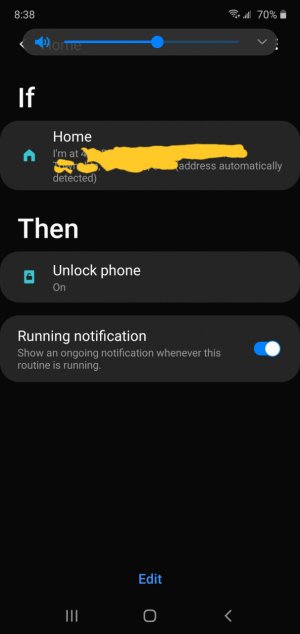I keep my phone connected to my watch and you biometrics for security. I have noticed since the Android 10 update that even if my watch is connected to my phone that it will ask for a fingerprint read 3 or 4 times a day while other times it will say "unlocked by smartlock" which it should say 100% of the time. This is even more inconvenient as my fingerprint reading accuracy has gone down significantly since that update to fix the rubber screen cover case snafu.
To clarify this is different from the issue where when the phone is locked how it will randomly ask for a password upon wake-up instead of a fingerprint. I cannot say if related but is separate so figured it should be a separate post.
Any ideas why my phone will not always unlock with smartlock if the watch is connected? Watch on hand, phone in pocket...... And no notification of a disconnect.
Thanks,
BJB1
To clarify this is different from the issue where when the phone is locked how it will randomly ask for a password upon wake-up instead of a fingerprint. I cannot say if related but is separate so figured it should be a separate post.
Any ideas why my phone will not always unlock with smartlock if the watch is connected? Watch on hand, phone in pocket...... And no notification of a disconnect.
Thanks,
BJB1