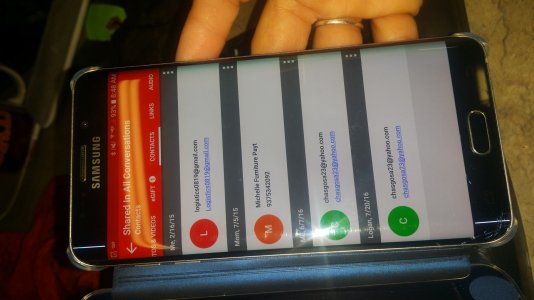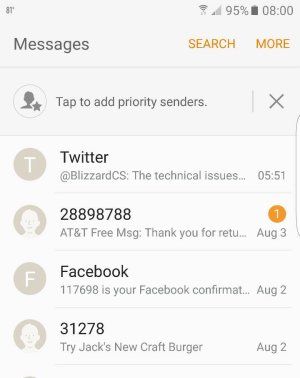Hi;
With my 50+ year old eyes I could really use some help. With my note 3 you could hit the volume up button to increase the font size in the stock SMS app(or volume down to decrease). For some reason they removed that ability. I have tried every way I can think of to make the font larger. Does anyone know how to increase the size of the font in the stock SMS app?
Thanks for any help
With my 50+ year old eyes I could really use some help. With my note 3 you could hit the volume up button to increase the font size in the stock SMS app(or volume down to decrease). For some reason they removed that ability. I have tried every way I can think of to make the font larger. Does anyone know how to increase the size of the font in the stock SMS app?
Thanks for any help