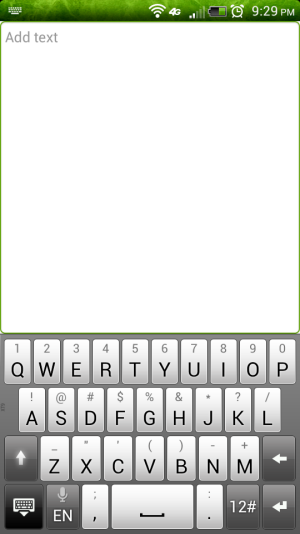- Dec 4, 2012
- 3
- 0
- 0
I'm using ICS 4.0.3 and HTC Sense 3.6.
Somehow I have managed to change the SMS reply window to full screen. It also puts the auto complete across the top blocking out the first line of the text. Second, I actually have to hit the hide keyboard button to take me back to the view conversation window with the send and attach button. By default, you have your text conversation up top with the reply box and keyboard below. Somehow mine got screwed up and went into this full screen mode and I would greatly appreciated if anyone could tell me how to return back to the default view. I have attached an image showing what my reply to text window looks like. Thanks in advance!
Dave
Somehow I have managed to change the SMS reply window to full screen. It also puts the auto complete across the top blocking out the first line of the text. Second, I actually have to hit the hide keyboard button to take me back to the view conversation window with the send and attach button. By default, you have your text conversation up top with the reply box and keyboard below. Somehow mine got screwed up and went into this full screen mode and I would greatly appreciated if anyone could tell me how to return back to the default view. I have attached an image showing what my reply to text window looks like. Thanks in advance!
Dave