- Jan 6, 2011
- 1,984
- 29
- 48
I've been back on the native Pixel launcher for a few days now and "Snapshot" still doesn't work. I thought maybe it would be fixed as a byproduct of using the launcher.
I am referring to the "Snapshot" of your day. You can tap the icon in the upper-left corner of your Google Feed and I think it appears other places. For me, I just get placeholders. Pulsing placeholders. It's been like this for weeks.
Is it broken for you? Just me?
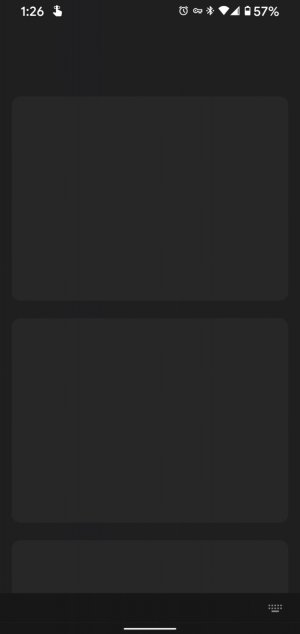
BTW... I have been unable to search the web about this either. It just thinks I am talking about screenshots.
I am referring to the "Snapshot" of your day. You can tap the icon in the upper-left corner of your Google Feed and I think it appears other places. For me, I just get placeholders. Pulsing placeholders. It's been like this for weeks.
Is it broken for you? Just me?
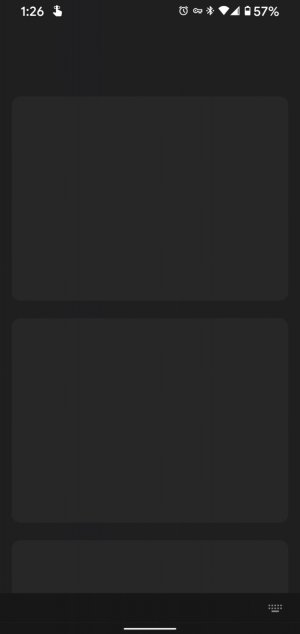
BTW... I have been unable to search the web about this either. It just thinks I am talking about screenshots.

