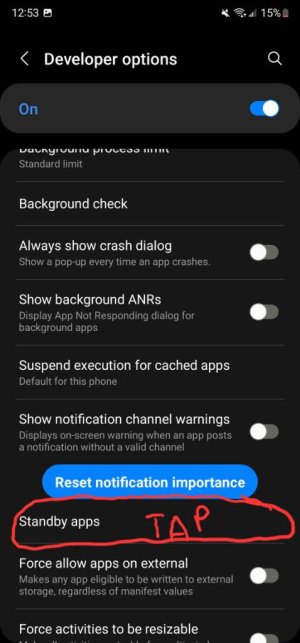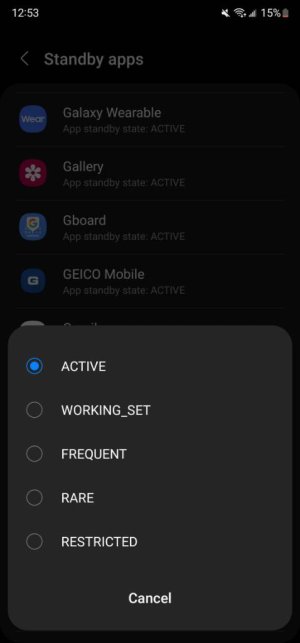- May 26, 2011
- 742
- 2
- 0
I was finding that with the S22 Ultra, my Gmail notifications were coming in very delayed for new emails.
I went in to settings for the Gmail app for each email account, and checked the box to notify me of every new email in a thread, and not just one new email since the last time I looked at it.
Even though I was getting delayed notifications with just one new email, checking that box has fixed it so I get notified right away for all emails
I went in to settings for the Gmail app for each email account, and checked the box to notify me of every new email in a thread, and not just one new email since the last time I looked at it.
Even though I was getting delayed notifications with just one new email, checking that box has fixed it so I get notified right away for all emails