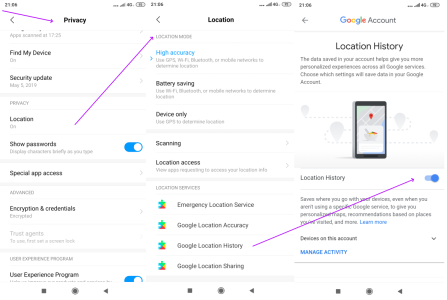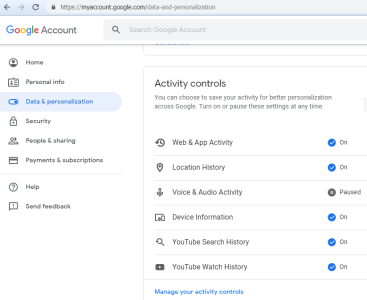- Apr 3, 2013
- 47
- 0
- 6
Hello,
Weeks ago, I disabled Google Location History (https://myaccount.google.com/activitycontrols/location) when I found on the Timeline (https://www.google.com/maps/timeline) that it meant Google knew my whereabouts every single day :-/
But now it's off, pictures I take with my cheap compact camera are no longer geolocated after they're uploaded to Google Photos.
Is there a simple and reliable way to turn Location History on and off just for that purpose? I remember turning it off was a bit involved.
FWIW, I use Maps.me as my GPS application.
https://ibb.co/VwctCgt
Thank you.
Weeks ago, I disabled Google Location History (https://myaccount.google.com/activitycontrols/location) when I found on the Timeline (https://www.google.com/maps/timeline) that it meant Google knew my whereabouts every single day :-/
But now it's off, pictures I take with my cheap compact camera are no longer geolocated after they're uploaded to Google Photos.
Is there a simple and reliable way to turn Location History on and off just for that purpose? I remember turning it off was a bit involved.
FWIW, I use Maps.me as my GPS application.
https://ibb.co/VwctCgt
Thank you.
Last edited: