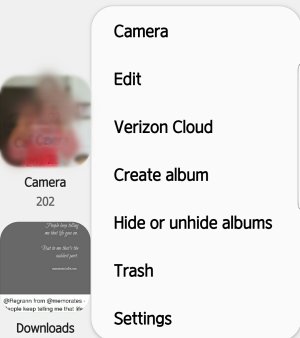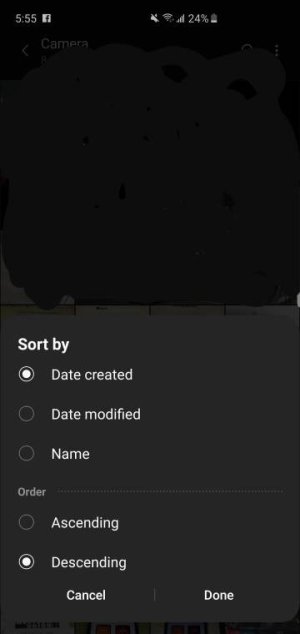Sort Gallery Albums
- Thread starter LVOL
- Start date
You are using an out of date browser. It may not display this or other websites correctly.
You should upgrade or use an alternative browser.
You should upgrade or use an alternative browser.
- Aug 30, 2016
- 9
- 0
- 0
3 dot menu > Sort > Alpha. Ascending (a-z) or descending (z-a) is your choice.
I don't have the option to sort.
Here's a pic with the only options I have, in the gallery.
Attachments
anon(10598448)
Well-known member
- Apr 15, 2019
- 93
- 0
- 0
Drag the folders in any order you want.I've got the same issue....annoying! When I add a new folder, it goes down to the bottom of the page instead of alphabetically as it use to do. No option to change order at all.
Skybrok
Well-known member
- Dec 2, 2014
- 106
- 0
- 0
gotcha! but shouldn't need to.
I'm a photographer as well. many many pics/folders. How is there not the option to view and sort as with any other phone out there. I personally think it got deleted as an option by Samsung by mistake and they'll fix it on the next 9.1 update. But who knows, if/when we'll get that.
I'm a photographer as well. many many pics/folders. How is there not the option to view and sort as with any other phone out there. I personally think it got deleted as an option by Samsung by mistake and they'll fix it on the next 9.1 update. But who knows, if/when we'll get that.
Drag the folders in any order you want.
Duh. I was looking for the Sort option as well. Never even thought about dragging. Thank you!!
- Feb 6, 2017
- 98,456
- 14,799
- 113
Hi, welcome to AC!Duh. I was looking for the Sort option as well. Never even thought about dragging. Thank you!!
Glad this thread was able to help you

- Feb 6, 2017
- 98,456
- 14,799
- 113
Welcome to AC!I hadn't thought about dragging a folder. Finally I can rearrange them!!! Many thanks
Similar threads
- Replies
- 3
- Views
- 594
- Replies
- 5
- Views
- 2K
- Replies
- 0
- Views
- 1K
- Replies
- 8
- Views
- 2K
Trending Posts
-
-
-
-
Pre-order "deals" are unimpressive to put it mildly!
- Started by PsychDoc
- Replies: 24
-
Just Say (Hell) NO to upgrading to the S26 Ultra! Downgrades, prices hikes and disappointment
- Started by corvette72778
- Replies: 4
Forum statistics

Space.com is part of Future plc, an international media group and leading digital publisher. Visit our corporate site.
© Future Publishing Limited Quay House, The Ambury, Bath BA1 1UA. All rights reserved. England and Wales company registration number 2008885.