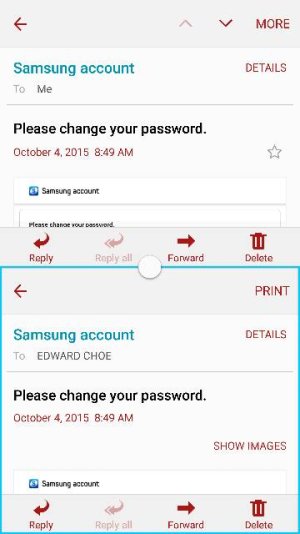- Nov 13, 2012
- 776
- 0
- 0
Anyone actually use the split screen option on their note?
The other day my boss sent me an email with hours that are available to pick up for OT. I wanted to look at the little graph he sent while typing out a response. Thats when I learned the apps only work once in split screen mode. meaning I can either have emails open on top or bottom and not both. I had to do a screen shot of the email then open up gallery up top and email on the bottom.
Today I came across a similar issue, except the app I needed wasn't available on split screen. That app was google drive. WHAT!? I closed out of all apps and long pressed menu to see if maybe I had to open it through there. NOPE. none of the google office apps are listed... One note is the only MS app i see listed. what if I needed to write some notes from a power point or make an excel graph based on a word document?
I dont even see why the ones that are listed will ever be needed in split view.. why would I need to split the apps store, amazon, Instagram, or pinterest?
Pretty sure im not the only one that find this annoying.
The other day my boss sent me an email with hours that are available to pick up for OT. I wanted to look at the little graph he sent while typing out a response. Thats when I learned the apps only work once in split screen mode. meaning I can either have emails open on top or bottom and not both. I had to do a screen shot of the email then open up gallery up top and email on the bottom.
Today I came across a similar issue, except the app I needed wasn't available on split screen. That app was google drive. WHAT!? I closed out of all apps and long pressed menu to see if maybe I had to open it through there. NOPE. none of the google office apps are listed... One note is the only MS app i see listed. what if I needed to write some notes from a power point or make an excel graph based on a word document?
I dont even see why the ones that are listed will ever be needed in split view.. why would I need to split the apps store, amazon, Instagram, or pinterest?
Pretty sure im not the only one that find this annoying.