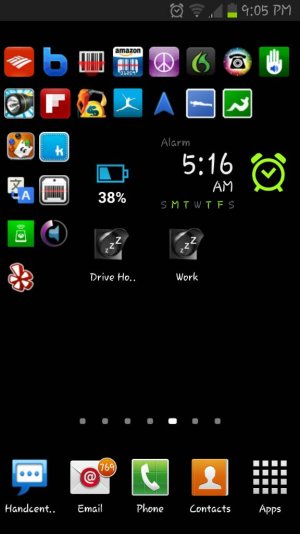I used to use multicon widgets which lets you put 4 icons in the space of one.
When I got my S3, I started having touchwiz freezes and other app freezes, so I started exploring other launchers. I really like using a different launcher, and it wasn't as scary as I thought since installing it didn't destroy my existing touchwiz screens.
I briefly tried nova and then go launcher ex.
When I increased the grid to 6x6 or 7x7, it screwed up the widgets.
What's the best way to cram more icons per home screen without messing up widgets?
Multicon seems not to work with go launcher, and it isn't as functional as having individual smaller icons which can be dragged around independently. With multicon, you have to assign at least 4, which move together. It requires much more thought and pre-planning to organize.
Thanks for any tips or ideas,
Mike
When I got my S3, I started having touchwiz freezes and other app freezes, so I started exploring other launchers. I really like using a different launcher, and it wasn't as scary as I thought since installing it didn't destroy my existing touchwiz screens.
I briefly tried nova and then go launcher ex.
When I increased the grid to 6x6 or 7x7, it screwed up the widgets.
What's the best way to cram more icons per home screen without messing up widgets?
Multicon seems not to work with go launcher, and it isn't as functional as having individual smaller icons which can be dragged around independently. With multicon, you have to assign at least 4, which move together. It requires much more thought and pre-planning to organize.
Thanks for any tips or ideas,
Mike