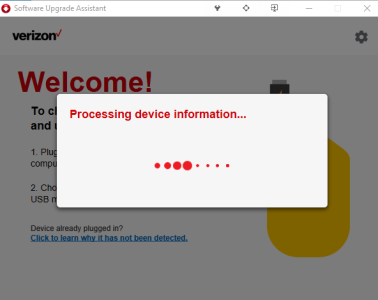- Apr 9, 2020
- 9
- 0
- 0
Hey Everyone!
Looking for the best place to start here. If I'm in the wrong subforum please let me know. I did some Googling and became further confused on how to solve this issue. Wondering what's the best way to solve this (ideally without a hacky workaround).
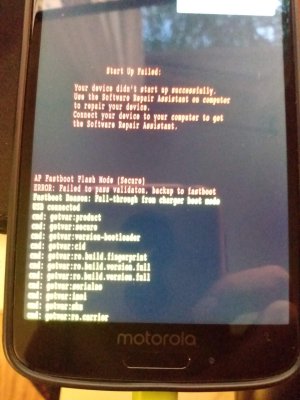
I'm unable to boot into my OS on my phone and any options within the bootloader (black screen) don't work and clicking them just gets me back to this screen. From googling it looks like I'll have to flash it in some way (which is a bummer and I don't have much experience with).
I also get something that says "Failed to verify hab image boot " and "failed to validate boot image" when attempting to go to recovery mode.
Phone is a Moto G6, OS was Pie I believe. No firmware or any weird software installed prior and this came out of nowhere (my kid had the phone for 5 mins and I ended up on this screen).
Help is much appreciated!
Thanks in advance!
Looking for the best place to start here. If I'm in the wrong subforum please let me know. I did some Googling and became further confused on how to solve this issue. Wondering what's the best way to solve this (ideally without a hacky workaround).
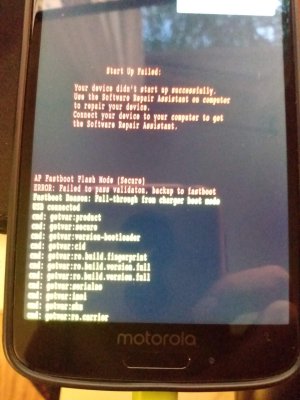
I'm unable to boot into my OS on my phone and any options within the bootloader (black screen) don't work and clicking them just gets me back to this screen. From googling it looks like I'll have to flash it in some way (which is a bummer and I don't have much experience with).
I also get something that says "Failed to verify hab image boot " and "failed to validate boot image" when attempting to go to recovery mode.
Phone is a Moto G6, OS was Pie I believe. No firmware or any weird software installed prior and this came out of nowhere (my kid had the phone for 5 mins and I ended up on this screen).
Help is much appreciated!
Thanks in advance!