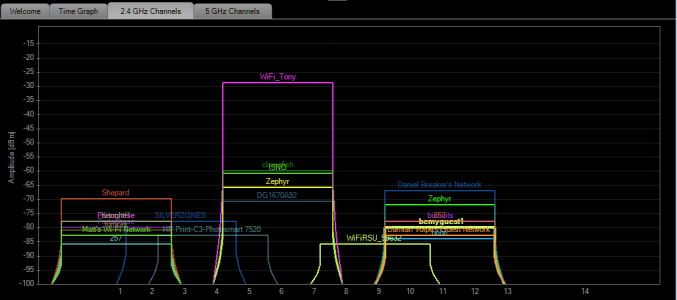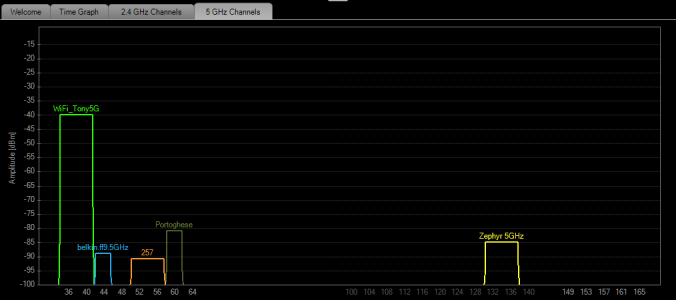- Nov 20, 2013
- 722
- 0
- 0
I notice lately on all my Nexus devices sometimes it will connect to my crappy 2.4ghz network even though I told the devices to forget it and only connect to 5ghz. A example was I was in the bathroom with my phone streaming music and all of a sudden it showed a bar higher but the music kept buffering every 20-30 seconds. I looked and it was connected to the 2.4ghz network even though I told it to forget it and only remember the 5ghz network. Once I forget the crappy 2.4ghz network and connected it to the 5ghz network the signal was a bit weaker but no more constant buffering.
Then yesterday I updated my router firmware and did a factory reset and even gave the 2.4ghz network a different name yet my Nexus 5 & 7 once I went inside still connected to the crappy 2.4ghz network. I had to yet again forget the network. I have no idea how it can keep connecting to it after I forget it several times and even gave it a different name. It is annoying at best. I don't care if 5ghz is weaker it can stream music fine while 2.4ghz buffers and shows devices offline even when it right next to the router. On 5ghz I am the only network but on 2.4ghz I have over 70 other networks in my area. I don't care if I go out of range on my phone. If I go downstairs to the bottom floor then I switch over to the LTE network.
Then yesterday I updated my router firmware and did a factory reset and even gave the 2.4ghz network a different name yet my Nexus 5 & 7 once I went inside still connected to the crappy 2.4ghz network. I had to yet again forget the network. I have no idea how it can keep connecting to it after I forget it several times and even gave it a different name. It is annoying at best. I don't care if 5ghz is weaker it can stream music fine while 2.4ghz buffers and shows devices offline even when it right next to the router. On 5ghz I am the only network but on 2.4ghz I have over 70 other networks in my area. I don't care if I go out of range on my phone. If I go downstairs to the bottom floor then I switch over to the LTE network.