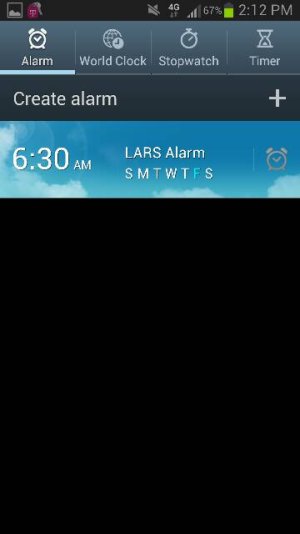- May 21, 2012
- 23
- 0
- 0
M nexus s 4g clock app had a function that would dim the screen by clicking and holding (so it won't be bright in the room as wife and I go to sleep). Any optionsor alternative app I should try?
Thanks! Loving my gs 3!
Sent from my SGH-T999 using Android Central Forums
Thanks! Loving my gs 3!
Sent from my SGH-T999 using Android Central Forums