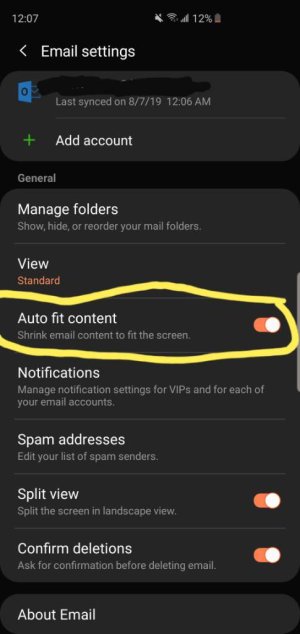Stock email font size
- Thread starter tabs31
- Start date
You are using an out of date browser. It may not display this or other websites correctly.
You should upgrade or use an alternative browser.
You should upgrade or use an alternative browser.
- Feb 6, 2017
- 97,424
- 13,461
- 113
Just that app ?For some reason, in the last 24 hours, the size of the font in the body of emails in the stock email app has shrank. I can't seem to find any settings to adjust them to enlarge. Does anyone have any idea to correct this?
Thanks!
You can try long pressing the app and tap Info , clear data,cache force stop sed if it goes back to normal.
- Jul 22, 2011
- 146
- 0
- 0
Yes only that app. If I clear data, will it remove all my email settings?
Just that app ?
You can try long pressing the app and tap Info , clear data,cache force stop sed if it goes back to normal.
- Feb 6, 2017
- 97,424
- 13,461
- 113
It should come back if everything syncYes only that app. If I clear data, will it remove all my email settings?
- Feb 6, 2017
- 97,424
- 13,461
- 113
- Jul 22, 2011
- 146
- 0
- 0
Just tried that. It's still the same. 

Skip data , just cache and force stop
- Jul 22, 2011
- 146
- 0
- 0
That did change how the content fits, but it didn't return the font size back to what it had been.
This is the weirdest thing! I've also tried rebooting several times..
This is the weirdest thing! I've also tried rebooting several times..
Try in settings of the email
Here's what mine look likeView attachment 306360
- Feb 6, 2017
- 97,424
- 13,461
- 113
It is strangeThat did change how the content fits, but it didn't return the font size back to what it had been.
This is the weirdest thing! I've also tried rebooting several times..

- Jul 22, 2011
- 146
- 0
- 0
If it's the same in the morning, I'll try deleting the app and then reinstalling and see if that works. Thanks very much for your suggestions.
It is strange
- Feb 6, 2017
- 97,424
- 13,461
- 113
Ok might not be able to delete but clear data and u install and update it again.If it's the same in the morning, I'll try deleting the app and then reinstalling and see if that works. Thanks very much for your suggestions.
Your welcome!
- Jul 22, 2011
- 146
- 0
- 0
Well, deleted and reinstalled, and it's still the same small size.
Powered up my old S8+ to check it there. Here's where this get interesting..
Initially the emails font in body) were the regular size, then after I backed out of the app and went back in, they were the smaller size.
I wonder if this has something to do with how the msn server is sending them?
Powered up my old S8+ to check it there. Here's where this get interesting..
Initially the emails font in body) were the regular size, then after I backed out of the app and went back in, they were the smaller size.
I wonder if this has something to do with how the msn server is sending them?
Ok might not be able to delete but clear data and u install and update it again.
Your welcome!
- Feb 6, 2017
- 97,424
- 13,461
- 113
That's possible, but its happening on your other device .Well, deleted and reinstalled, and it's still the same small size.
Powered up my old S8+ to check it there. Here's where this get interesting..
Initially the emails font in body) were the regular size, then after I backed out of the app and went back in, they were the smaller size.
I wonder if this has something to do with how the msn server is sending them?
Gayle Lynn
Well-known member
- Jun 20, 2016
- 1,780
- 0
- 0
Similar threads
- Replies
- 0
- Views
- 1K
- Replies
- 4
- Views
- 2K
- Replies
- 3
- Views
- 574
Trending Posts
-
-
-
-
-
Post your case choices here.
- Started by Chex313
- Replies: 75
Forum statistics

Space.com is part of Future plc, an international media group and leading digital publisher. Visit our corporate site.
© Future Publishing Limited Quay House, The Ambury, Bath BA1 1UA. All rights reserved. England and Wales company registration number 2008885.