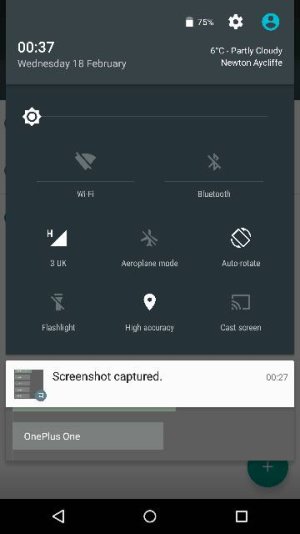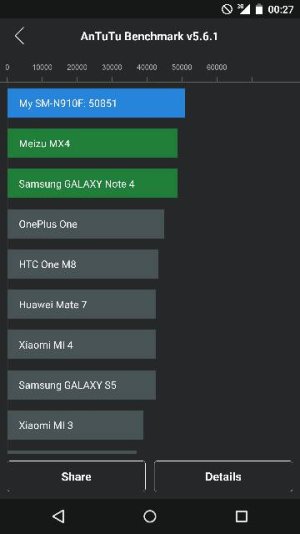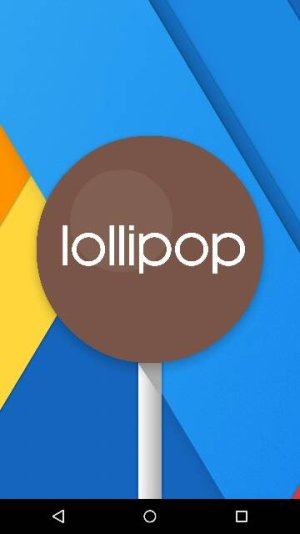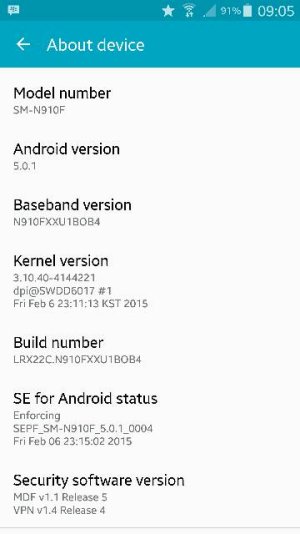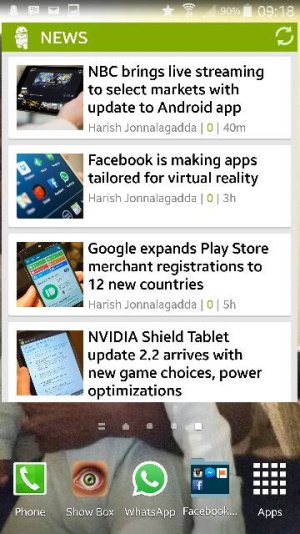Stock Lollipop 5.0 on Note 4
- Thread starter AlfBriggs
- Start date
You are using an out of date browser. It may not display this or other websites correctly.
You should upgrade or use an alternative browser.
You should upgrade or use an alternative browser.
epic4grooted
Well-known member
- Apr 22, 2011
- 47
- 0
- 0
Hackneysfinest
Member
- Feb 18, 2015
- 5
- 0
- 0
I updated by downloading the stock file for German Note 4. Works fine on mine even though mine is on Vodafone.
Posted via the Android Central App
Posted via the Android Central App
Robin Hebert
Banned
- Nov 23, 2013
- 586
- 0
- 0
I updated by downloading the stock file for German Note 4. Works fine on mine even though mine is on Vodafone.
Posted via the Android Central App
Where do you get that?
Posted via the Android Central App
That doesn't look like touchwiz based . . . is it?
If it is I'm NEVER going to update mine . . I hate the new quick tiles on lollipop .. such a tremendous waste of space it's not funny.
Nope. Stock Android. There won't be any TW-based ROMs until the official Lollipop TW releases
Sent from my Galaxy S4 running SlimLP 5.0.2
Nope. Stock Android. There won't be any TW-based ROMs until the official Lollipop TW releases
Sent from my Galaxy S4 running SlimLP 5.0.2
Gotcha. Not sure why I did, but I misunderstood the purpose of the post. Disregard.
Sent from my SM-P900 using Tapatalk
Racinghart91
Well-known member
- Jan 5, 2015
- 101
- 0
- 0
That's probably cyanogenmod wich is awesome in performance but makes you lose all cool stuff the note gives
Easy to save stuff onto the SD card?
Very, I in fact flashed it without my computer by downloading the files on my phone moving them to SD and wiping, then go into PhilzTouch and easily flash it, it was so easy.
Posted via the Android Central App
Hackneysfinest
Member
- Feb 18, 2015
- 5
- 0
- 0
Touch Wiz based
Posted via the Android Central App
Ooh let's see your home screen?
Posted via the Android Central App
Hackneysfinest
Member
- Feb 18, 2015
- 5
- 0
- 0
Robin Hebert
Banned
- Nov 23, 2013
- 586
- 0
- 0
Very, I in fact flashed it without my computer by downloading the files on my phone moving them to SD and wiping, then go into PhilzTouch and easily flash it, it was so easy.
Posted via the Android Central App
Please point us to the files and what is PhilzTouch
Posted via the Android Central App
hows your battery holding up with L?
btw, normal consumer should really wait for carrier update. I am not sure its an overwhelmingly good idea to flash yourself for many, or most people.
Not as good but manageable. Even with all the installing apps running ROMs I still got 3 and a half hours. I'm guessing when it calms down it will be over 4 maybe near 5.
Posted via the Android Central App
Touch Wiz based
Posted via the Android Central App
You're not the OP
Sent from my Galaxy S4 running SlimLP 5.0.2
Similar threads
- Question
- Replies
- 3
- Views
- 581
- Replies
- 3
- Views
- 1K
- Question
- Replies
- 4
- Views
- 6K
- Replies
- 17
- Views
- 8K
Trending Posts
-
-
Post your case choices here.
- Started by Chex313
- Replies: 76
-
New Pixel Camera App Update Material Design
- Started by mustang7757
- Replies: 0
-
Members online
Total: 3,029 (members: 7, guests: 3,022)
Forum statistics

Space.com is part of Future plc, an international media group and leading digital publisher. Visit our corporate site.
© Future Publishing Limited Quay House, The Ambury, Bath BA1 1UA. All rights reserved. England and Wales company registration number 2008885.