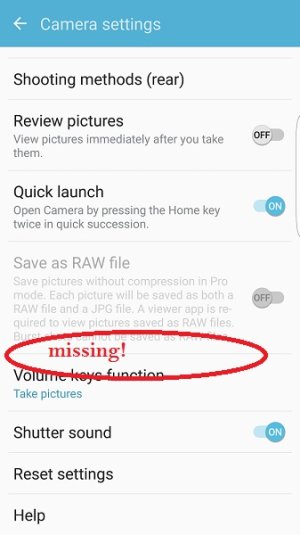- Jan 26, 2017
- 2
- 0
- 0
I recently installed a 32GB SD card on my phone and it worked fine for a couple of weeks. I got the notice to set the camera to save everything to the card. Recently I've been getting notifications about my phone's memory is about to be full. I checked the internal storage space and I had only a couple hundred MB free. I also noticed all my recent pics were being saved to internal memory instead of the SD card.
I went into the phone settings to check where they were being saved and I noticed I did not have a "Storage Location" tab in the menu. It just goes from the grayed out "Save as RAW" setting to "Volume keys function" setting. The Storage Location setting is supposed to be in between those 2 settings.
I hit the "reset settings" tab, but the storage location button didn't come back.
Does anyone know how to get the storage location setting to reappear?
I went into the phone settings to check where they were being saved and I noticed I did not have a "Storage Location" tab in the menu. It just goes from the grayed out "Save as RAW" setting to "Volume keys function" setting. The Storage Location setting is supposed to be in between those 2 settings.
I hit the "reset settings" tab, but the storage location button didn't come back.
Does anyone know how to get the storage location setting to reappear?