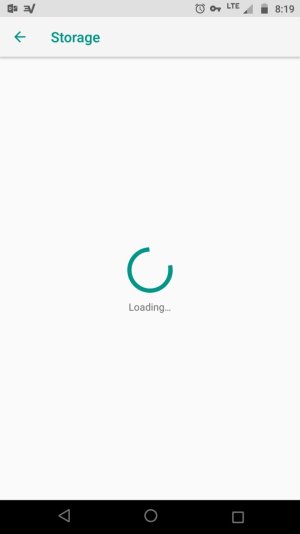Storage Screen NEVER loads since updating to Android 8 Oreo...
- Thread starter AllenRulz
- Start date
You are using an out of date browser. It may not display this or other websites correctly.
You should upgrade or use an alternative browser.
You should upgrade or use an alternative browser.
- Jan 4, 2011
- 812
- 4
- 0
- Mar 9, 2012
- 168,237
- 8,797
- 113
Try wiping the cache partition: https://motorola-global-portal.custhelp.com/app/answers/indevice_detail/a_id/113289/p/30,6720,9835
- Jan 4, 2011
- 812
- 4
- 0
I tried that. Didn't fix anything. I don't get it.Try wiping the cache partition: https://motorola-global-portal.custhelp.com/app/answers/indevice_detail/a_id/113289/p/30,6720,9835
- Mar 9, 2012
- 168,237
- 8,797
- 113
- Jan 4, 2011
- 812
- 4
- 0
I'm on a unlocked phone. No Verizon lol.Who's your carrier? If it's Verizon, try their software repair assistant.
- Mar 9, 2012
- 168,237
- 8,797
- 113
Hmm. If you're adventurous, you could try manually re-flashing the stock firmware https://forum.xda-developers.com/moto-z-play/how-to/guide-how-to-restore-stock-firmware-t3562717
Carlos Faganello
New member
- Jul 16, 2018
- 3
- 0
- 0
J Dubbs
Well-known member
- Jun 4, 2016
- 4,005
- 1,155
- 113
Rip the band-aid off already and just factory reset your phones lol.
I'm so glad I've finally moved on from Moto phones..... Lenovo seems to have no idea how to do updates :-(
In fact you're lucky if you even get updates, security or otherwise.
I'm so glad I've finally moved on from Moto phones..... Lenovo seems to have no idea how to do updates :-(
In fact you're lucky if you even get updates, security or otherwise.
- Jan 4, 2011
- 812
- 4
- 0
Updates are awesome for me still. Just had a security update this morning actually.Rip the band-aid off already and just factory reset your phones lol.
I'm so glad I've finally moved on from Moto phones..... Lenovo seems to have no idea how to do updates :-(
In fact you're lucky if you even get updates, security or otherwise.
Carlos Faganello
New member
- Jul 16, 2018
- 3
- 0
- 0
LustStarrr
New member
- Sep 16, 2015
- 2
- 0
- 0
I've actually got the same issue on my G5+, which finally just got Oreo the other day ...
Same issue, Moto G+, storage just keeps loading.
Robertkbro
New member
- Mar 7, 2019
- 1
- 0
- 0
I was having the same problem, but managed to fix it. I went under the App Info setting, set it to show system files, selected Storage Manager, cleared cache and data (hitting clear data is probably enough, and then it worked. I did several other things before this, cleared cache partition, entered safe mode, etc. Just try clearing the Storage Manager data and see if that fixes it.
Rukbat
Retired Moderator
- Feb 12, 2012
- 44,528
- 32
- 0
Flowman415
New member
- May 2, 2019
- 2
- 0
- 0
I was having the same problem, but managed to fix it. I went under the App Info setting, set it to show system files, selected Storage Manager, cleared cache and data (hitting clear data is probably enough, and then it worked. I did several other things before this, cleared cache partition, entered safe mode, etc. Just try clearing the Storage Manager data and see if that fixes it.
The above fix did not work for me. I did everything including running from Safe Mode and still was unable to get the Storage Screen to load. Admittedly, the one thing I did not do was clear the cache partition, which I'll do and if this does not work it's looking more and more likely I'll be forced to do a factory reset.
Flowman415
New member
- May 2, 2019
- 2
- 0
- 0
Storage Screen NEVER loads since updating to Android 8 Oreo.
According to a Senior MotoAgent on the Levono Form when responding to the query - "how can i delete cached data after the oreo 8.1 update?"
According to a Senior MotoAgent on the Levono Form when responding to the query - "how can i delete cached data after the oreo 8.1 update?"
"Google has made changes to the way Android Oreo clear cached data on our phones. In fact, there is no need to clear cached data manually at all. The system should do that for you. The system should do all the work for you when there’s a need to free up disk space. Although the option to bulk clear your cached data on your phone is missing, If you are only having problems with one or two apps, clearing out the cache for these individual apps is a great alternative to deleting the entire cache. And if you do have a newer device that doesn't allow you to delete the entire cache all at once, this is an obvious choice.
Open settings by tapping the Android settings app.
- Choose Apps from the Settings menu. This will list out all apps on the device in alphabetical order with the total storage used displayed under the app's name.
- Tap the app whose cache you want to be cleared. This will bring up relevant information about the app.
- The first choice on the app's detail page is Storage. Tap this to bring up the option of clearing cache.
- There are two buttons on the storage screen: Clear Data and Clear Cache. The Clear Cache button is the one you want to tap. This should immediately clear the app's cache. The Clear Data option will delete any files you have saved within the app. If you accidentally tap this button, you will be prompted to confirm your choice. It is important not to delete this data, so if you get a prompt asking "Delete app data?" tap Cancel."
Similar threads
- Replies
- 12
- Views
- 1K
- Replies
- 5
- Views
- 1K
- Replies
- 5
- Views
- 2K
- Replies
- 7
- Views
- 5K
- Replies
- 1
- Views
- 4K
Trending Posts
-
-
-
-
One UI 7, and just updates in general - why consistently remove useful features??
- Started by Rev1010
- Replies: 14
-
Members online
Total: 2,333 (members: 5, guests: 2,328)
Forum statistics

Space.com is part of Future plc, an international media group and leading digital publisher. Visit our corporate site.
© Future Publishing Limited Quay House, The Ambury, Bath BA1 1UA. All rights reserved. England and Wales company registration number 2008885.